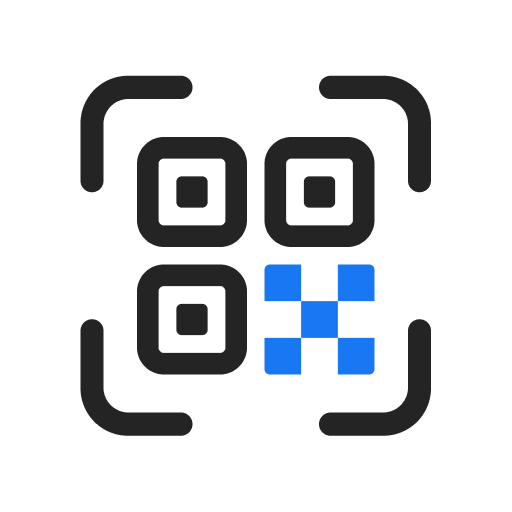retouche photo cadre photo
Jouez sur PC avec BlueStacks - la plate-forme de jeu Android, approuvée par + 500M de joueurs.
Page Modifiée le: 29 déc. 2023
Run Romantic Photo Blending Frames on PC or Mac
Romantic Photo Blending Frames is a Photography app developed by Xilli Apps. BlueStacks app player is the best platform to play this Android game on your PC or Mac for an immersive gaming experience.
This app will have you feeling like a true artist with its love frames and photo blending features. Create beautiful love wallpapers, greeting cards, and albums with ease. It’s perfect for special occasions like Valentine’s Day or your anniversary.
With Romantic Photo Blending Frames, you can add your beautiful images in dual frames, blend your photos, and even blur the background. Make your photos even more special by adding love quotes and amazing text colors. Plus, the app comes with a variety of filters and frames so you can truly express yourself and spark your creativity.
Don’t waste time trying to be an expert photo editor, let Romantic Photo Blending Frames do the work for you! It’s easy and quick to use with its user-friendly interface. And who knows, maybe this app will help you become a true artist of love frames!
Download Romantic Photo Blending Frames on PC with BlueStacks and improve your photo editing game.
Jouez à retouche photo cadre photo sur PC. C'est facile de commencer.
-
Téléchargez et installez BlueStacks sur votre PC
-
Connectez-vous à Google pour accéder au Play Store ou faites-le plus tard
-
Recherchez retouche photo cadre photo dans la barre de recherche dans le coin supérieur droit
-
Cliquez pour installer retouche photo cadre photo à partir des résultats de la recherche
-
Connectez-vous à Google (si vous avez ignoré l'étape 2) pour installer retouche photo cadre photo
-
Cliquez sur l'icône retouche photo cadre photo sur l'écran d'accueil pour commencer à jouer