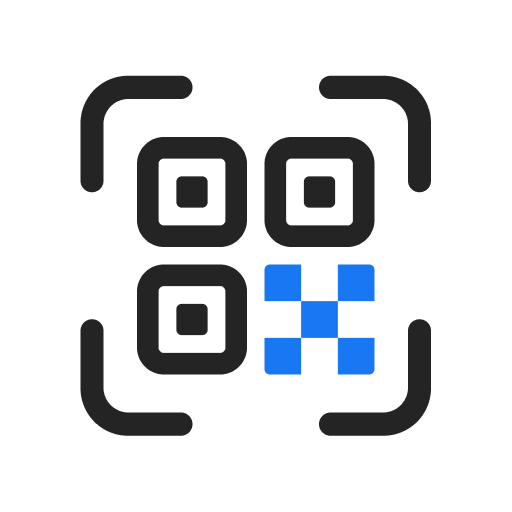ロマンチックなフォトエディターとフレーム
BlueStacksを使ってPCでプレイ - 5憶以上のユーザーが愛用している高機能Androidゲーミングプラットフォーム
Run Romantic Photo Blending Frames on PC or Mac
Romantic Photo Blending Frames is a Photography app developed by Xilli Apps. BlueStacks app player is the best platform to play this Android game on your PC or Mac for an immersive gaming experience.
This app will have you feeling like a true artist with its love frames and photo blending features. Create beautiful love wallpapers, greeting cards, and albums with ease. It’s perfect for special occasions like Valentine’s Day or your anniversary.
With Romantic Photo Blending Frames, you can add your beautiful images in dual frames, blend your photos, and even blur the background. Make your photos even more special by adding love quotes and amazing text colors. Plus, the app comes with a variety of filters and frames so you can truly express yourself and spark your creativity.
Don’t waste time trying to be an expert photo editor, let Romantic Photo Blending Frames do the work for you! It’s easy and quick to use with its user-friendly interface. And who knows, maybe this app will help you become a true artist of love frames!
Download Romantic Photo Blending Frames on PC with BlueStacks and improve your photo editing game.
ロマンチックなフォトエディターとフレームをPCでプレイ
-
BlueStacksをダウンロードしてPCにインストールします。
-
GoogleにサインインしてGoogle Play ストアにアクセスします。(こちらの操作は後で行っても問題ありません)
-
右上の検索バーにロマンチックなフォトエディターとフレームを入力して検索します。
-
クリックして検索結果からロマンチックなフォトエディターとフレームをインストールします。
-
Googleサインインを完了してロマンチックなフォトエディターとフレームをインストールします。※手順2を飛ばしていた場合
-
ホーム画面にてロマンチックなフォトエディターとフレームのアイコンをクリックしてアプリを起動します。