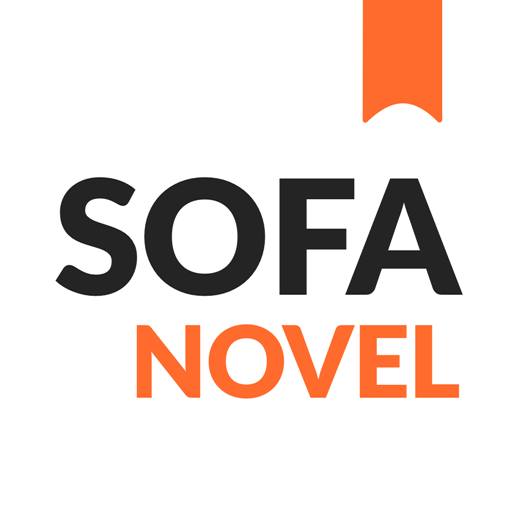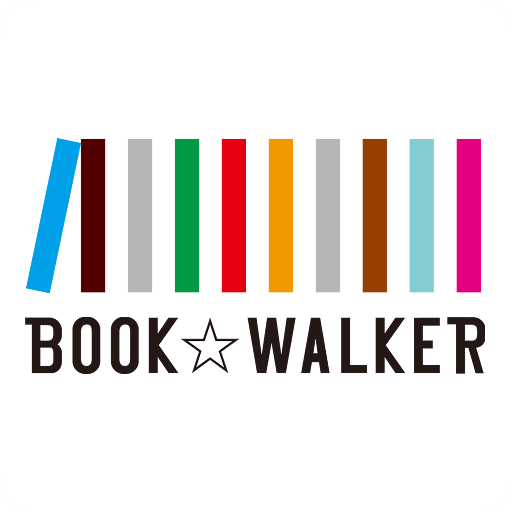Zerobooks Pro
Play on PC with BlueStacks – the Android Gaming Platform, trusted by 500M+ gamers.
Page Modified on: April 13, 2020
Play Zerobooks Pro on PC
Novels updated daily.
Main novels:
Is it wrong to try to pick up girls in a dungeon? (Dungeon ni Deai wo Motomeru no wa Machigatteiru Darou ka)
Goblin Slayer
The rising of a shield hero(Tate no Yūsha no Nariagari)
A monster who levels up
Altina the sword princess
Arifureta shokugyou de sekai saikyo
Baccano
Battle Royale
Black bullet
Campfire cooking in another world
Cooking with wild game
Date a live
Durarara
In another world with my smartphone
Lazy dungeon master
Overlord
Reincarnated as a sword
Sword oratoria
The asterisk war
Toradora
That time I got reincarnated as a slime
Accel world
Another
Assassins pride
Attack on Titan(Shingeki no Kyojin)
Black bullet
Classroom of the elite
...
...
App Features
-Light Novels volumes
-Bookmarks each series
-New updates daily
-Customize reader: Font size && family, brightness, Horizontal read, Vertical read, Dark mode, Dictionary, Highlight text, continue read enabled,
-Email support @ Jnovelcommunity@gmail.com
Website: www.jnovels.com
Enjoy😊
Play Zerobooks Pro on PC. It’s easy to get started.
-
Download and install BlueStacks on your PC
-
Complete Google sign-in to access the Play Store, or do it later
-
Look for Zerobooks Pro in the search bar at the top right corner
-
Click to install Zerobooks Pro from the search results
-
Complete Google sign-in (if you skipped step 2) to install Zerobooks Pro
-
Click the Zerobooks Pro icon on the home screen to start playing