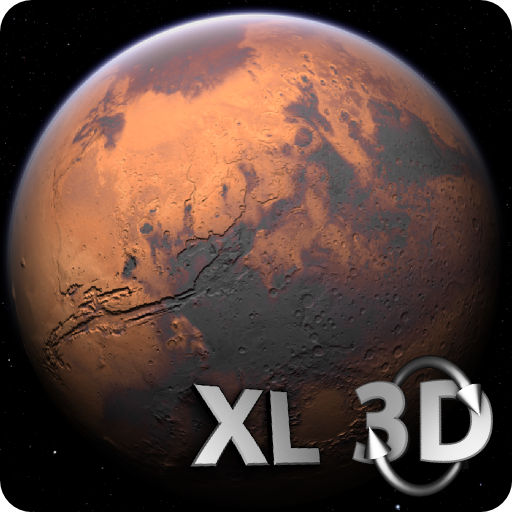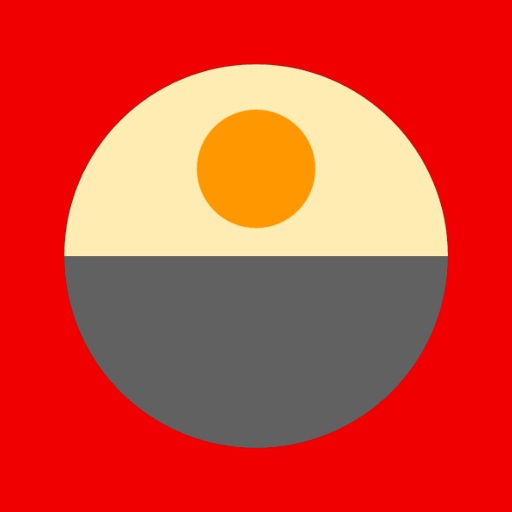
Mars Sky
Educational | xeronaut.com
在電腦上使用BlueStacks –受到5億以上的遊戲玩家所信任的Android遊戲平台。
Play Mars Sky on PC
Greetings Earthlings!
Mars Sky is one of the very few apps designed for use on the surface of Mars. It's the "must-have" explorer's tool should you need the answer to any of the following questions:
- What is the Martian date and time of the place where I crash landed?
- Where is the Earth in the sky so I can send a distress call?
- What is the direction of the Sun so I can find my way to the base?
Even if you're still safe and sound on the Earth, Mars Sky can tell you if it's daylight
where your probe landed, and whether it is in a position for the Earth to receive its signals.
So What Is It?
Mars Sky is a simple map of the sky that shows at a glance the current positions of the sun and planets as seen from a location on the surface of Mars.
The top half of the map shows the sky above the horizon; the bottom half shows the sky below the horizon.
The bodies of the solar system shown on the map include:
- The Sun
- Mercury
- Venus
- Earth
- Jupiter
- Saturn
- Uranus
- Neptune
- Pluto
as well as the moons of Mars:
- Phobos
- Deimos
More exact position data can be found on the Details List screen, such as::
- Distance from Mars
- Apparent Diameter
- Compass Bearing
- Azimuth
- Altitude
- Right Ascension *
- Declination *
- Celestial longitude and latitude *
(* Based on Mars' equator and orbital plane)
What is the Martian Date?
There is a choice of two different Martian calendars for displaying the current date:
* The Darian Calendar
* The Mars Simplified Calendar
Darian Calendar
The Darian calendar was designed by Thomas Gangale in 1985. It is one of several calendars designed for use on Mars but is currently one of the most popular.
There are 24 months of either 27 or 28 days in the Darian year which are named after the constellations of the zodiac; 12 from their Latin names and 12 from their Sanskrit names:
- Sagittarius
- Dhanus
- Capricornus
- Makara
- Aquarius
- Kumbha
- Pisces
- Mina
- Aries
- Mesha
- Taurus
- Rishabha
- Gemini
- Mithuna
- Cancer
- Karka
- Leo
- Simha
- Virgo
- Kanya
- Libra
- Tula
- Scorpius
- Vrishika
For comprehensive information on how the calendar works visit Wikipedia. Future versions of the Mars Sky app may include options to use other Martian calendars.
Mars Simplified Calendar
This calendar is based on the Darian calendar but with modifications to make it more intuitive for those of us used to the Earth based Gregorian calendar.
There are only twelve months with the same names as those of the Gregorian calendar. Each month of the Mars Simplified Calendar (MSC) contains either 55 or 56 sols and covers exactly two months of the Darian calendar:
- March (Sagittarius and Dhanus)
- April (Capricornus and Makara)
- May (Aquarius and Kumbha)
- June (Pisces and Mina)
- July (Aries and Mesha)
- August (Taurus and Rishabha)
- September (Gemini and Mithuna)
- October (Cancer and Karka)
- November (Leo and Simha)
- December (Virgo and Kanya)
- January (Libra and Tula)
- February (Scorpius and Vrishika)
The year begins with March around the Mars vernal equinox, making the Martian seasons fall in roughly the same MSC months as their equivalents on Earth:
- March, April, May (northern spring / southern autumn)
- June, July, August (northern summer / southern winter)
- September, October, November (northern autumn / southern spring)
- December, January, February (northern winter / southern summer)
The days of the week are the same ones familiar to us on Earth and repeat regularly in a seven sol cycle. There are no skipped weekdays.
What Location Coordinates on Mars Can I Use?
Any location on the surface of Mars really. The app comes with a small predefined list of locations of interest such as:
- Olympus Mons
- Cydonia
- Curiosity Rover
- Viking Landers 1 and 2
and most of the probes and rovers that have landed on Mars.
But you can add your own places to the list of locations by entering the longitude and latitude of the place you are interested in.
Mars Sky is one of the very few apps designed for use on the surface of Mars. It's the "must-have" explorer's tool should you need the answer to any of the following questions:
- What is the Martian date and time of the place where I crash landed?
- Where is the Earth in the sky so I can send a distress call?
- What is the direction of the Sun so I can find my way to the base?
Even if you're still safe and sound on the Earth, Mars Sky can tell you if it's daylight
where your probe landed, and whether it is in a position for the Earth to receive its signals.
So What Is It?
Mars Sky is a simple map of the sky that shows at a glance the current positions of the sun and planets as seen from a location on the surface of Mars.
The top half of the map shows the sky above the horizon; the bottom half shows the sky below the horizon.
The bodies of the solar system shown on the map include:
- The Sun
- Mercury
- Venus
- Earth
- Jupiter
- Saturn
- Uranus
- Neptune
- Pluto
as well as the moons of Mars:
- Phobos
- Deimos
More exact position data can be found on the Details List screen, such as::
- Distance from Mars
- Apparent Diameter
- Compass Bearing
- Azimuth
- Altitude
- Right Ascension *
- Declination *
- Celestial longitude and latitude *
(* Based on Mars' equator and orbital plane)
What is the Martian Date?
There is a choice of two different Martian calendars for displaying the current date:
* The Darian Calendar
* The Mars Simplified Calendar
Darian Calendar
The Darian calendar was designed by Thomas Gangale in 1985. It is one of several calendars designed for use on Mars but is currently one of the most popular.
There are 24 months of either 27 or 28 days in the Darian year which are named after the constellations of the zodiac; 12 from their Latin names and 12 from their Sanskrit names:
- Sagittarius
- Dhanus
- Capricornus
- Makara
- Aquarius
- Kumbha
- Pisces
- Mina
- Aries
- Mesha
- Taurus
- Rishabha
- Gemini
- Mithuna
- Cancer
- Karka
- Leo
- Simha
- Virgo
- Kanya
- Libra
- Tula
- Scorpius
- Vrishika
For comprehensive information on how the calendar works visit Wikipedia. Future versions of the Mars Sky app may include options to use other Martian calendars.
Mars Simplified Calendar
This calendar is based on the Darian calendar but with modifications to make it more intuitive for those of us used to the Earth based Gregorian calendar.
There are only twelve months with the same names as those of the Gregorian calendar. Each month of the Mars Simplified Calendar (MSC) contains either 55 or 56 sols and covers exactly two months of the Darian calendar:
- March (Sagittarius and Dhanus)
- April (Capricornus and Makara)
- May (Aquarius and Kumbha)
- June (Pisces and Mina)
- July (Aries and Mesha)
- August (Taurus and Rishabha)
- September (Gemini and Mithuna)
- October (Cancer and Karka)
- November (Leo and Simha)
- December (Virgo and Kanya)
- January (Libra and Tula)
- February (Scorpius and Vrishika)
The year begins with March around the Mars vernal equinox, making the Martian seasons fall in roughly the same MSC months as their equivalents on Earth:
- March, April, May (northern spring / southern autumn)
- June, July, August (northern summer / southern winter)
- September, October, November (northern autumn / southern spring)
- December, January, February (northern winter / southern summer)
The days of the week are the same ones familiar to us on Earth and repeat regularly in a seven sol cycle. There are no skipped weekdays.
What Location Coordinates on Mars Can I Use?
Any location on the surface of Mars really. The app comes with a small predefined list of locations of interest such as:
- Olympus Mons
- Cydonia
- Curiosity Rover
- Viking Landers 1 and 2
and most of the probes and rovers that have landed on Mars.
But you can add your own places to the list of locations by entering the longitude and latitude of the place you are interested in.
在電腦上遊玩Mars Sky . 輕易上手.
-
在您的電腦上下載並安裝BlueStacks
-
完成Google登入後即可訪問Play商店,或等你需要訪問Play商店十再登入
-
在右上角的搜索欄中尋找 Mars Sky
-
點擊以從搜索結果中安裝 Mars Sky
-
完成Google登入(如果您跳過了步驟2),以安裝 Mars Sky
-
在首頁畫面中點擊 Mars Sky 圖標來啟動遊戲