
このページには広告が含まれます
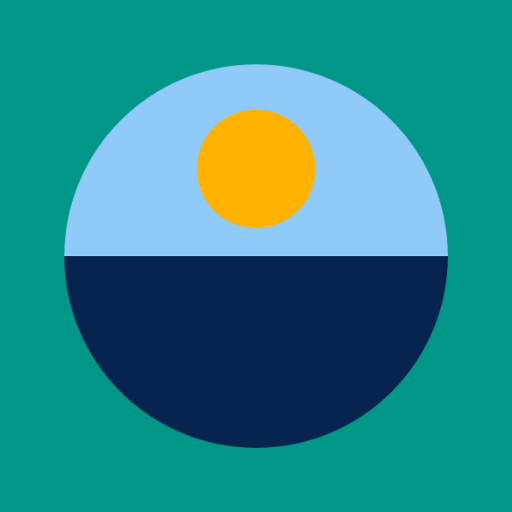
Skywheel
Educational | xeronaut.com
BlueStacksを使ってPCでプレイ - 5憶以上のユーザーが愛用している高機能Androidゲーミングプラットフォーム
Play Skywheel on PC
Skywheel is a simple map of the sky that shows at a glance the positions of the sun, moon and planets at your current location.
The top half of the wheel shows the sky above the horizon; the bottom half shows the sky below the horizon.
The bodies of the solar system shown on the wheel include:
- The Sun
- The Moon
- Mercury
- Venus
- Mars
- Jupiter
- Saturn
- Uranus
- Neptune
- Pluto
More exact position data can be found on the Details List screen, such as::
- Distance from Earth
- Apparent Diameter
- Compass Bearing
- Azimuth
- Altitude
- Right Ascension
- Declination
- Celestial longitude and latitude
The times of upcoming phenomena are shown on the Events screen, including:
- Sun Rise
- Sun Set
- Moon Rise
- Moon Set
- Moon Phases
- Equinoxes
- Solstices
- Eclipses
Change the place and time to view historic or future skies.
Perfect for the armchair astronomer in the family.
The top half of the wheel shows the sky above the horizon; the bottom half shows the sky below the horizon.
The bodies of the solar system shown on the wheel include:
- The Sun
- The Moon
- Mercury
- Venus
- Mars
- Jupiter
- Saturn
- Uranus
- Neptune
- Pluto
More exact position data can be found on the Details List screen, such as::
- Distance from Earth
- Apparent Diameter
- Compass Bearing
- Azimuth
- Altitude
- Right Ascension
- Declination
- Celestial longitude and latitude
The times of upcoming phenomena are shown on the Events screen, including:
- Sun Rise
- Sun Set
- Moon Rise
- Moon Set
- Moon Phases
- Equinoxes
- Solstices
- Eclipses
Change the place and time to view historic or future skies.
Perfect for the armchair astronomer in the family.
SkywheelをPCでプレイ
-
BlueStacksをダウンロードしてPCにインストールします。
-
GoogleにサインインしてGoogle Play ストアにアクセスします。(こちらの操作は後で行っても問題ありません)
-
右上の検索バーにSkywheelを入力して検索します。
-
クリックして検索結果からSkywheelをインストールします。
-
Googleサインインを完了してSkywheelをインストールします。※手順2を飛ばしていた場合
-
ホーム画面にてSkywheelのアイコンをクリックしてアプリを起動します。



