
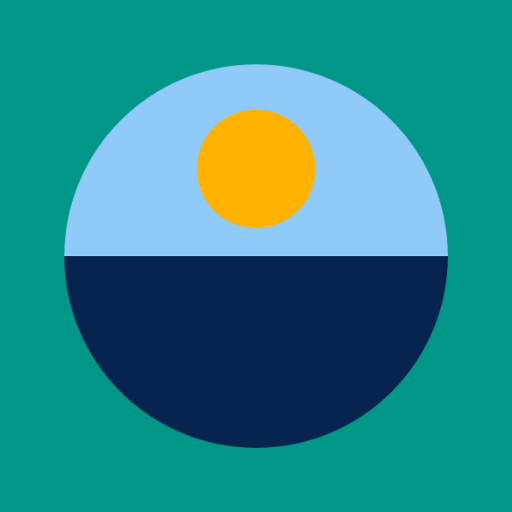
Skywheel
Chơi trên PC với BlueStacks - Nền tảng chơi game Android, được hơn 500 triệu game thủ tin tưởng.
Trang đã được sửa đổi vào: 12 tháng 12, 2019
Play Skywheel on PC
The top half of the wheel shows the sky above the horizon; the bottom half shows the sky below the horizon.
The bodies of the solar system shown on the wheel include:
- The Sun
- The Moon
- Mercury
- Venus
- Mars
- Jupiter
- Saturn
- Uranus
- Neptune
- Pluto
More exact position data can be found on the Details List screen, such as::
- Distance from Earth
- Apparent Diameter
- Compass Bearing
- Azimuth
- Altitude
- Right Ascension
- Declination
- Celestial longitude and latitude
The times of upcoming phenomena are shown on the Events screen, including:
- Sun Rise
- Sun Set
- Moon Rise
- Moon Set
- Moon Phases
- Equinoxes
- Solstices
- Eclipses
Change the place and time to view historic or future skies.
Perfect for the armchair astronomer in the family.
Chơi Skywheel trên PC. Rất dễ để bắt đầu
-
Tải và cài đặt BlueStacks trên máy của bạn
-
Hoàn tất đăng nhập vào Google để đến PlayStore, hoặc thực hiện sau
-
Tìm Skywheel trên thanh tìm kiếm ở góc phải màn hình
-
Nhấn vào để cài đặt Skywheel trong danh sách kết quả tìm kiếm
-
Hoàn tất đăng nhập Google (nếu bạn chưa làm bước 2) để cài đặt Skywheel
-
Nhấn vào icon Skywheel tại màn hình chính để bắt đầu chơi



