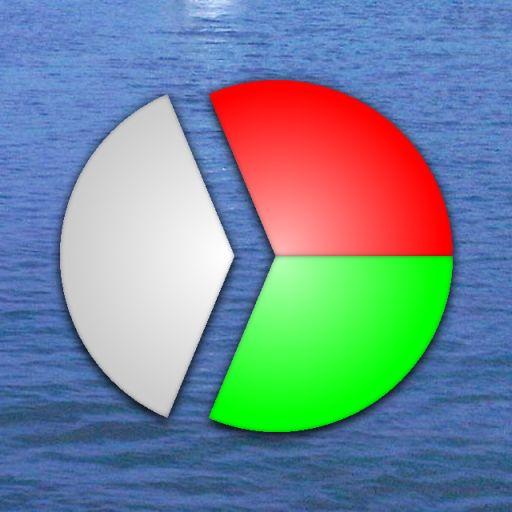COLREGs - Lights and shapes of vessels
Play on PC with BlueStacks – the Android Gaming Platform, trusted by 500M+ gamers.
Page Modified on: August 18, 2019
Play COLREGs - Lights and shapes of vessels on PC
Cards have been introduced for self-learning.
For each rule, you can change the observation point on the 3D rendering view by a touch/drag action.
The visual search engine gives you the ability to find any Colreg rule in seconds. For example, for a "green light + red light + white light" the app will identify the associated rule.
The app is free with premium content, ad free, and does not require an internet connection. It does not collect or share any user data.
Play COLREGs - Lights and shapes of vessels on PC. It’s easy to get started.
-
Download and install BlueStacks on your PC
-
Complete Google sign-in to access the Play Store, or do it later
-
Look for COLREGs - Lights and shapes of vessels in the search bar at the top right corner
-
Click to install COLREGs - Lights and shapes of vessels from the search results
-
Complete Google sign-in (if you skipped step 2) to install COLREGs - Lights and shapes of vessels
-
Click the COLREGs - Lights and shapes of vessels icon on the home screen to start playing