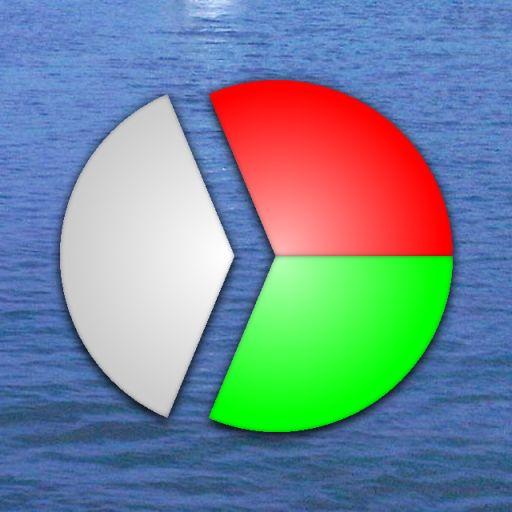COLREGs - Lights and shapes of vessels
Graj na PC z BlueStacks – Platforma gamingowa Android, która uzyskała zaufanie ponad 500 milionów graczy!
Strona zmodyfikowana w dniu: 18 sierpnia 2019
Play COLREGs - Lights and shapes of vessels on PC
Cards have been introduced for self-learning.
For each rule, you can change the observation point on the 3D rendering view by a touch/drag action.
The visual search engine gives you the ability to find any Colreg rule in seconds. For example, for a "green light + red light + white light" the app will identify the associated rule.
The app is free with premium content, ad free, and does not require an internet connection. It does not collect or share any user data.
Zagraj w COLREGs - Lights and shapes of vessels na PC. To takie proste.
-
Pobierz i zainstaluj BlueStacks na PC
-
Zakończ pomyślnie ustawienie Google, aby otrzymać dostęp do sklepu Play, albo zrób to później.
-
Wyszukaj COLREGs - Lights and shapes of vessels w pasku wyszukiwania w prawym górnym rogu.
-
Kliknij, aby zainstalować COLREGs - Lights and shapes of vessels z wyników wyszukiwania
-
Ukończ pomyślnie rejestrację Google (jeśli krok 2 został pominięty) aby zainstalować COLREGs - Lights and shapes of vessels
-
Klinij w ikonę COLREGs - Lights and shapes of vessels na ekranie startowym, aby zacząć grę