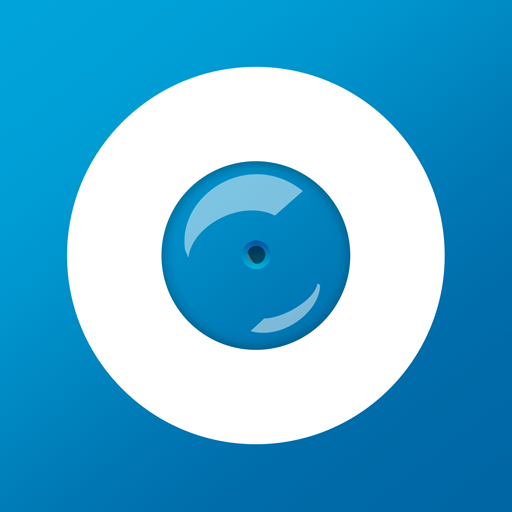Amcrest Go
Spiele auf dem PC mit BlueStacks - der Android-Gaming-Plattform, der über 500 Millionen Spieler vertrauen.
Seite geändert am: 20. Juli 2020
Play Amcrest Go on PC
Features:
- Professional 4K/60FPS, 2.7K/30fps, 1080P/120FPS video, and 16MP photo resolution enables you to capture all your adventures in high resolution.
- Control the motion with 16MP Snapshots, 4k Video, Slow Motion, Time Lapse and more!
- Connect to a WiFi network to access your camera with this App. Live view allows you to preview the video in the action camera in real-time.
Spiele Amcrest Go auf dem PC. Der Einstieg ist einfach.
-
Lade BlueStacks herunter und installiere es auf deinem PC
-
Schließe die Google-Anmeldung ab, um auf den Play Store zuzugreifen, oder mache es später
-
Suche in der Suchleiste oben rechts nach Amcrest Go
-
Klicke hier, um Amcrest Go aus den Suchergebnissen zu installieren
-
Schließe die Google-Anmeldung ab (wenn du Schritt 2 übersprungen hast), um Amcrest Go zu installieren.
-
Klicke auf dem Startbildschirm auf das Amcrest Go Symbol, um mit dem Spielen zu beginnen