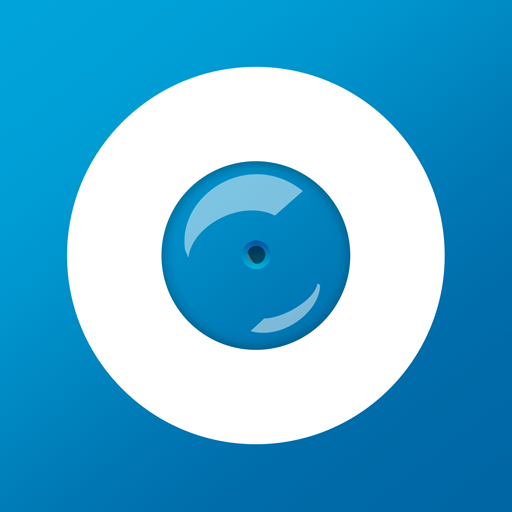Amcrest Go
Mainkan di PC dengan BlueStacks – platform Game-Game Android, dipercaya oleh lebih dari 500 juta gamer.
Halaman Dimodifikasi Aktif: 20 Juli 2020
Play Amcrest Go on PC
Features:
- Professional 4K/60FPS, 2.7K/30fps, 1080P/120FPS video, and 16MP photo resolution enables you to capture all your adventures in high resolution.
- Control the motion with 16MP Snapshots, 4k Video, Slow Motion, Time Lapse and more!
- Connect to a WiFi network to access your camera with this App. Live view allows you to preview the video in the action camera in real-time.
Mainkan Amcrest Go di PC Mudah saja memulainya.
-
Unduh dan pasang BlueStacks di PC kamu
-
Selesaikan proses masuk Google untuk mengakses Playstore atau lakukan nanti
-
Cari Amcrest Go di bilah pencarian di pojok kanan atas
-
Klik untuk menginstal Amcrest Go dari hasil pencarian
-
Selesaikan proses masuk Google (jika kamu melewati langkah 2) untuk menginstal Amcrest Go
-
Klik ikon Amcrest Go di layar home untuk membuka gamenya