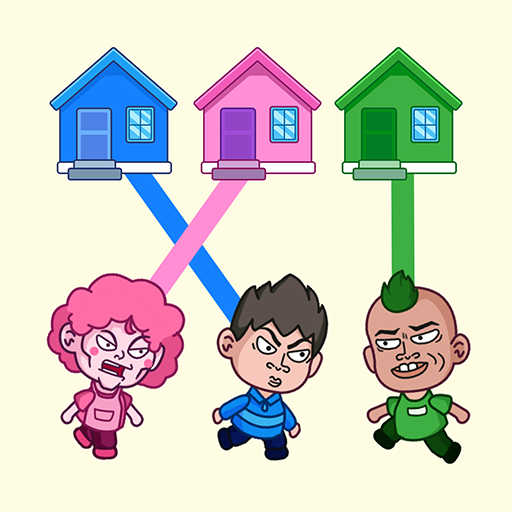Stickman Combat: Craft War
Play on PC with BlueStacks – the Android Gaming Platform, trusted by 500M+ gamers.
Page Modified on: Nov 30, 2023
Play Stickman Combat: Craft War on PC or Mac
Stickman Combat: Craft War is a Casual game developed by XGame Global. BlueStacks app player is the best platform to play this Android game on your PC or Mac for an immersive gaming experience.
Step into the enchanting world of Monument Master: Match 3 Games, where the allure of match-3 puzzles intertwines seamlessly with the joy of monument construction and home decoration. This captivating creation welcomes you to a realm of endless possibilities, ensuring that hours melt away as you immerse yourself in its addictive gameplay.
Prepare to embark on an awe-inspiring journey, where the cornerstone of success lies in your match-3 prowess. As you solve intricate puzzles, you’ll find yourself laying the foundation for magnificent monuments, each a testament to your dedication and skill. The canvas you’re provided isn’t limited to monuments alone; you’ll also have the opportunity to adorn your house with charming decor, creating a space that mirrors your personality and taste.
Monument Master is more than just a game; it’s an exploration of your creativity and puzzle-solving acumen. Traverse through the breathtaking city of wonders, where your every move is imbued with the power to shape the future. Will you choose to erect the timeless Colosseum of Rome, or opt for the mystique of the Ancient Pyramids of Giza in Egypt? The decisions rest in your capable hands, inviting you to craft a legacy that will stand the test of time.
Indulge in the delight of match-3 puzzles while unlocking your inner architect and designer in Monument Master. The journey unfolds as you solve, build, and decorate, offering an experience that resonates with both your analytical and artistic sides. Prepare to be captivated, as Monument Master elevates the world of match-3 games to new heights of creativity and innovation. Enjoy this game with BlueStacks today!
Play Stickman Combat: Craft War on PC. It’s easy to get started.
-
Download and install BlueStacks on your PC
-
Complete Google sign-in to access the Play Store, or do it later
-
Look for Stickman Combat: Craft War in the search bar at the top right corner
-
Click to install Stickman Combat: Craft War from the search results
-
Complete Google sign-in (if you skipped step 2) to install Stickman Combat: Craft War
-
Click the Stickman Combat: Craft War icon on the home screen to start playing