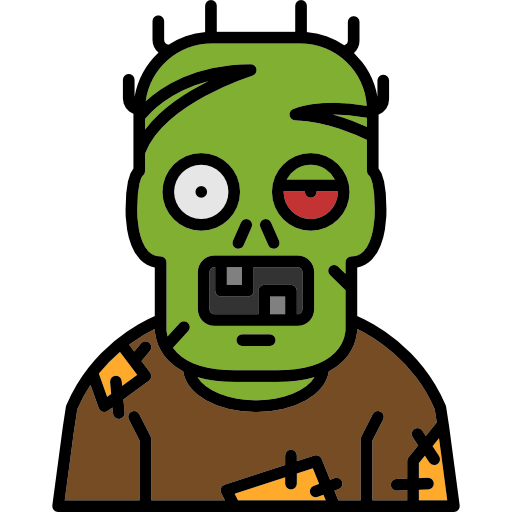Zombie Commando
Play on PC with BlueStacks – the Android Gaming Platform, trusted by 500M+ gamers.
Page Modified on: August 23, 2019
Play Zombie Commando on PC
The whole country is under attack by hordes of zombies. Your mission is to shooting the zombies and keep the final defensive line!
Zombie Commando features:
- Fully free to play
- 20+ powerful weapons
- 20+ kinds of zombies and monsters
- 5 worlds & many challenging levels
- Daily login awards and more will come
How to play:
1. Tap on screen to firing
2. Drag the icon to bombing
3. Earn coins by eliminate zombies
4. Earn extra bonus when you advance to next level
Zombie Commando! Keep the last defensive line from falling!
Play Zombie Commando on PC. It’s easy to get started.
-
Download and install BlueStacks on your PC
-
Complete Google sign-in to access the Play Store, or do it later
-
Look for Zombie Commando in the search bar at the top right corner
-
Click to install Zombie Commando from the search results
-
Complete Google sign-in (if you skipped step 2) to install Zombie Commando
-
Click the Zombie Commando icon on the home screen to start playing