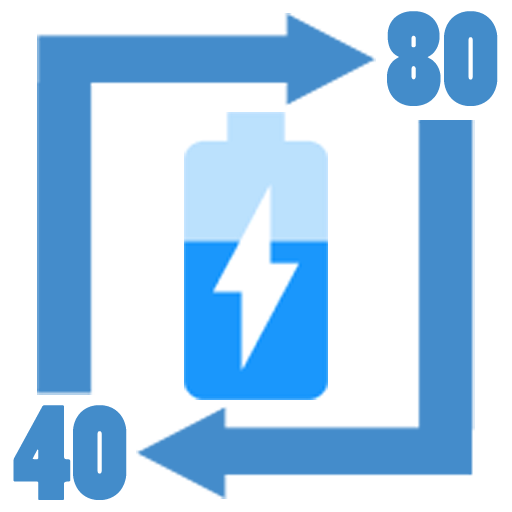Ram Booster Pro - Cleaner Master
Play on PC with BlueStacks – the Android Gaming Platform, trusted by 500M+ gamers.
Page Modified on: November 25, 2019
Play Ram Booster Pro - Cleaner Master on PC
*FEATURES*
START BOOSTING
This Pro Ram Booster can boost up RAM & clean up Junk files to boost your phone in average faster. Simply tap "START BOOSTING" button to boost your phone with one click and Boost all selected back running threads. It can even save battery and Indicates your phone speed with percentage. It will also resolve All RAM Threads & errors on clicking.
SIMPLE INTERFACE
- Simple and easy interface
- Pure material design
- Users can choose which apps to kill
- Detailed of listed running apps
RAM OPTIMIZER
- RAM optimizer on only single tap
It will be perfect for everyday use and boost up your phone & save battery without any professional knowledge.
Play Ram Booster Pro - Cleaner Master on PC. It’s easy to get started.
-
Download and install BlueStacks on your PC
-
Complete Google sign-in to access the Play Store, or do it later
-
Look for Ram Booster Pro - Cleaner Master in the search bar at the top right corner
-
Click to install Ram Booster Pro - Cleaner Master from the search results
-
Complete Google sign-in (if you skipped step 2) to install Ram Booster Pro - Cleaner Master
-
Click the Ram Booster Pro - Cleaner Master icon on the home screen to start playing