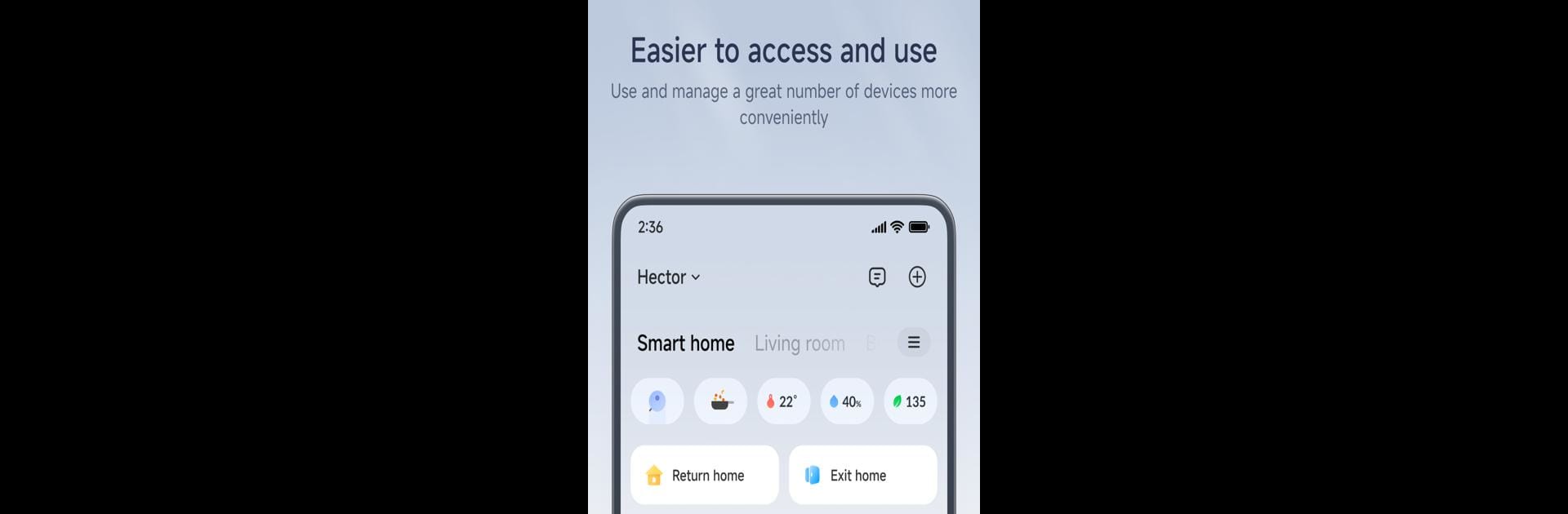

Xiaomi Home
Spiele auf dem PC mit BlueStacks - der Android-Gaming-Plattform, der über 500 Millionen Spieler vertrauen.
Seite geändert am: 16.02.2025
Run Mi Home on PC or Mac
Get freedom from your phone’s obvious limitations. Use Mi Home, made by Beijing Xiaomi Mobile Software Co.,Ltd, a Lifestyle app on your PC or Mac with BlueStacks, and level up your experience.
About the App
Mi Home by Beijing Xiaomi Mobile Software Co.,Ltd is your go-to lifestyle companion, designed to seamlessly manage and communicate with your devices. Connect multiple devices to your network and ensure they talk to each other effortlessly. Expect a user-friendly experience wrapped in secure digital parameters.
App Features
-
Device Management: Easily connect and control various devices across your network. The app ensures smooth operations and interaction between them.
-
Secure Operations: Security is vital—Mi Home proudly boasts the Kitemark™ Certification for Secure Digital Applications, reinforcing trust and safety in every connection.
-
Localized Support: Device functionalities may vary by region. Always check the product manual or the official website for the most accurate information.
Remember, using BlueStacks can enhance your experience, giving you a broader visual perspective and smoother control overall.
Eager to take your app experience to the next level? Start right away by downloading BlueStacks on your PC or Mac.
Spiele Xiaomi Home auf dem PC. Der Einstieg ist einfach.
-
Lade BlueStacks herunter und installiere es auf deinem PC
-
Schließe die Google-Anmeldung ab, um auf den Play Store zuzugreifen, oder mache es später
-
Suche in der Suchleiste oben rechts nach Xiaomi Home
-
Klicke hier, um Xiaomi Home aus den Suchergebnissen zu installieren
-
Schließe die Google-Anmeldung ab (wenn du Schritt 2 übersprungen hast), um Xiaomi Home zu installieren.
-
Klicke auf dem Startbildschirm auf das Xiaomi Home Symbol, um mit dem Spielen zu beginnen



