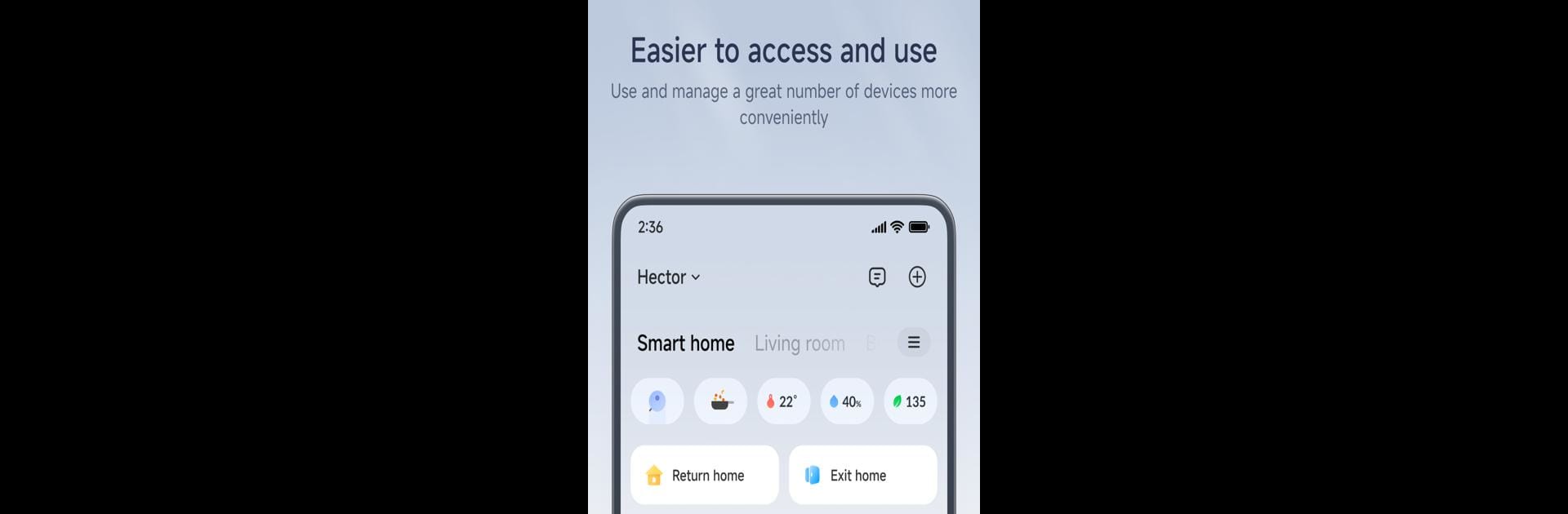

Xiaomi Home
Play on PC with BlueStacks – the Android Gaming Platform, trusted by 500M+ gamers.
Page Modified on: Feb 16, 2025
Run Mi Home on PC or Mac
Get freedom from your phone’s obvious limitations. Use Mi Home, made by Beijing Xiaomi Mobile Software Co.,Ltd, a Lifestyle app on your PC or Mac with BlueStacks, and level up your experience.
About the App
Mi Home by Beijing Xiaomi Mobile Software Co.,Ltd is your go-to lifestyle companion, designed to seamlessly manage and communicate with your devices. Connect multiple devices to your network and ensure they talk to each other effortlessly. Expect a user-friendly experience wrapped in secure digital parameters.
App Features
-
Device Management: Easily connect and control various devices across your network. The app ensures smooth operations and interaction between them.
-
Secure Operations: Security is vital—Mi Home proudly boasts the Kitemark™ Certification for Secure Digital Applications, reinforcing trust and safety in every connection.
-
Localized Support: Device functionalities may vary by region. Always check the product manual or the official website for the most accurate information.
Remember, using BlueStacks can enhance your experience, giving you a broader visual perspective and smoother control overall.
Eager to take your app experience to the next level? Start right away by downloading BlueStacks on your PC or Mac.
Play Xiaomi Home on PC. It’s easy to get started.
-
Download and install BlueStacks on your PC
-
Complete Google sign-in to access the Play Store, or do it later
-
Look for Xiaomi Home in the search bar at the top right corner
-
Click to install Xiaomi Home from the search results
-
Complete Google sign-in (if you skipped step 2) to install Xiaomi Home
-
Click the Xiaomi Home icon on the home screen to start playing



