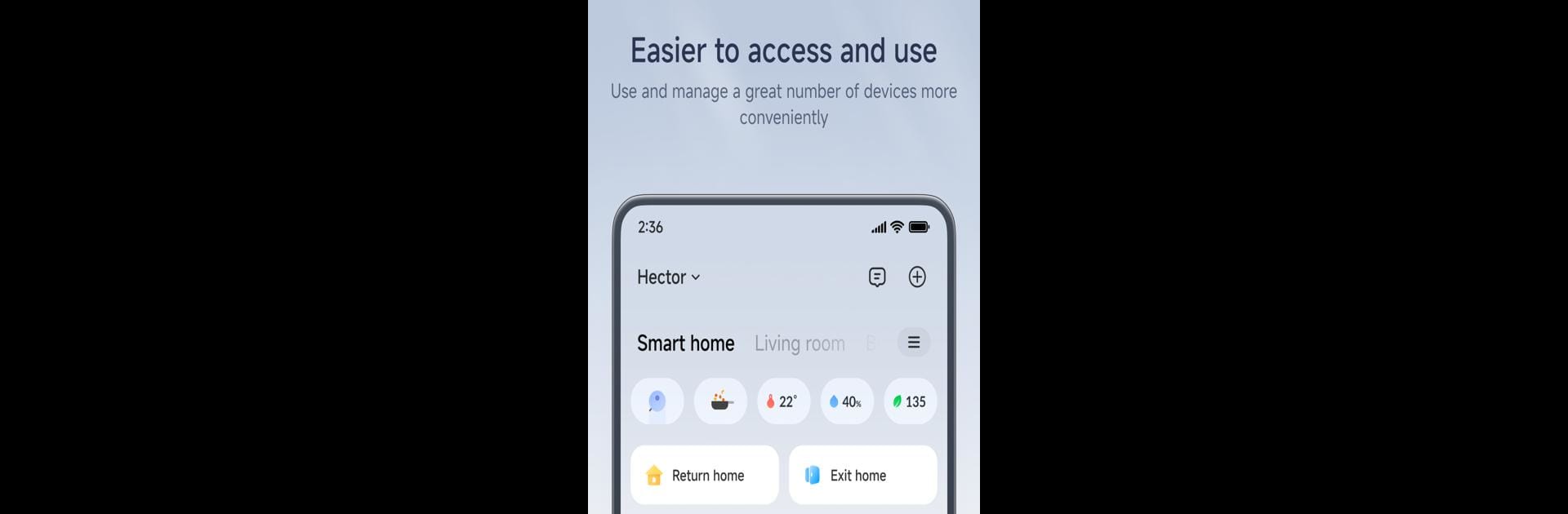

Xiaomi Home
5억명 이상의 게이머가 신뢰하는 안드로이드 게임 플랫폼 BlueStacks으로 PC에서 플레이하세요.
Run Mi Home on PC or Mac
Upgrade your experience. Try Xiaomi Home, the fantastic Lifestyle app from Beijing Xiaomi Mobile Software Co.,Ltd, from the comfort of your laptop, PC, or Mac, only on BlueStacks.
About the App
Xiaomi Home by Beijing Xiaomi Mobile Software Co.,Ltd lets you seamlessly manage and communicate with your smart devices. This intuitive Lifestyle app is your go-to hub for connecting various devices to your network and each other effortlessly. Simplify your smart home experience from one easy-to-use interface.
App Features
-
Seamless Connectivity: Hook up your devices with ease! Xiaomi Home provides a user-friendly way to connect all your smart devices, creating a truly integrated home environment.
-
Secure Communication: Peace of mind is priceless. Xiaomi Home proudly boasts the Kitemark™ Certification for Secure Digital Applications, ensuring your privacy and security are top-notch.
-
Localized Device Support: Know your devices like a pro. Support varies by location, so make sure to check the product manual or the official website for tailored guidance.
Take control of your smart home with Xiaomi Home—smooth and secure management at your fingertips, with a little help from BlueStacks.
BlueStacks brings your apps to life on a bigger screen—seamless and straightforward.
PC에서 Xiaomi Home 플레이해보세요.
-
BlueStacks 다운로드하고 설치
-
Google Play 스토어에 로그인 하기(나중에 진행가능)
-
오른쪽 상단 코너에 Xiaomi Home 검색
-
검색 결과 중 Xiaomi Home 선택하여 설치
-
구글 로그인 진행(만약 2단계를 지나갔을 경우) 후 Xiaomi Home 설치
-
메인 홈화면에서 Xiaomi Home 선택하여 실행



