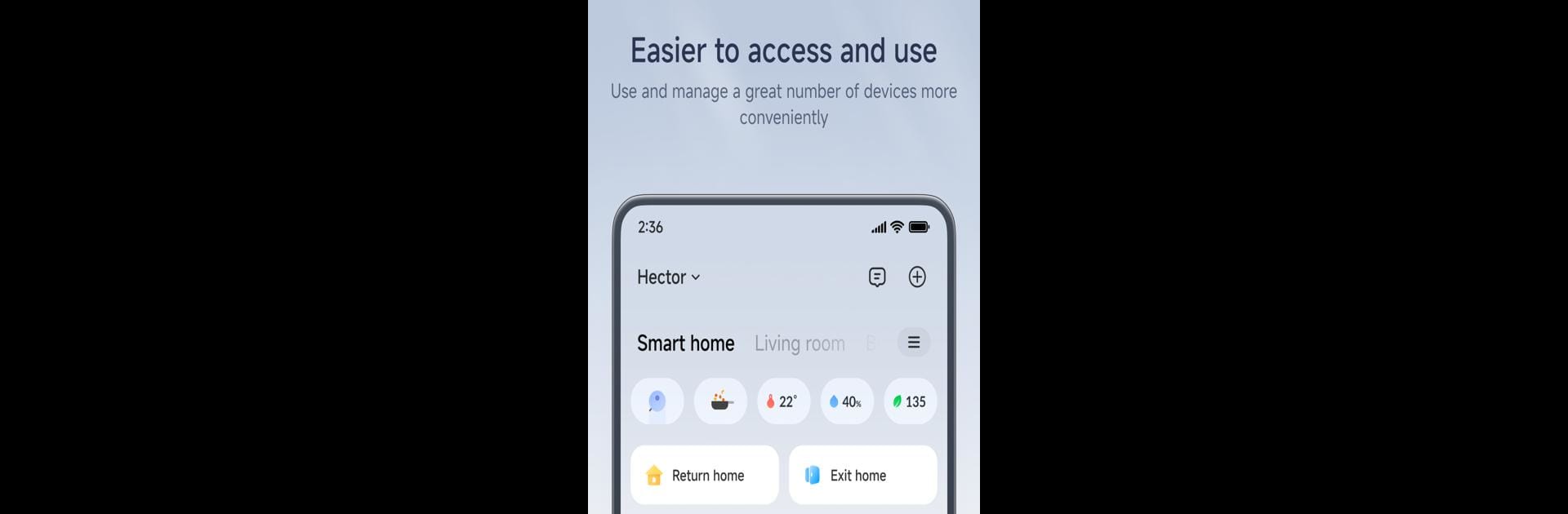

Xiaomi Home
Jogue no PC com BlueStacks - A Plataforma de Jogos Android, confiada por mais de 500 milhões de jogadores.
Página modificada em: Apr 11, 2025
Run Mi Home on PC or Mac
Upgrade your experience. Try Xiaomi Home, the fantastic Lifestyle app from Beijing Xiaomi Mobile Software Co.,Ltd, from the comfort of your laptop, PC, or Mac, only on BlueStacks.
About the App
Xiaomi Home by Beijing Xiaomi Mobile Software Co.,Ltd lets you seamlessly manage and communicate with your smart devices. This intuitive Lifestyle app is your go-to hub for connecting various devices to your network and each other effortlessly. Simplify your smart home experience from one easy-to-use interface.
App Features
-
Seamless Connectivity: Hook up your devices with ease! Xiaomi Home provides a user-friendly way to connect all your smart devices, creating a truly integrated home environment.
-
Secure Communication: Peace of mind is priceless. Xiaomi Home proudly boasts the Kitemark™ Certification for Secure Digital Applications, ensuring your privacy and security are top-notch.
-
Localized Device Support: Know your devices like a pro. Support varies by location, so make sure to check the product manual or the official website for tailored guidance.
Take control of your smart home with Xiaomi Home—smooth and secure management at your fingertips, with a little help from BlueStacks.
BlueStacks brings your apps to life on a bigger screen—seamless and straightforward.
Jogue Xiaomi Home no PC. É fácil começar.
-
Baixe e instale o BlueStacks no seu PC
-
Conclua o login do Google para acessar a Play Store ou faça isso mais tarde
-
Procure por Xiaomi Home na barra de pesquisa no canto superior direito
-
Clique para instalar Xiaomi Home a partir dos resultados da pesquisa
-
Conclua o login do Google (caso você pulou a etapa 2) para instalar o Xiaomi Home
-
Clique no ícone do Xiaomi Home na tela inicial para começar a jogar



