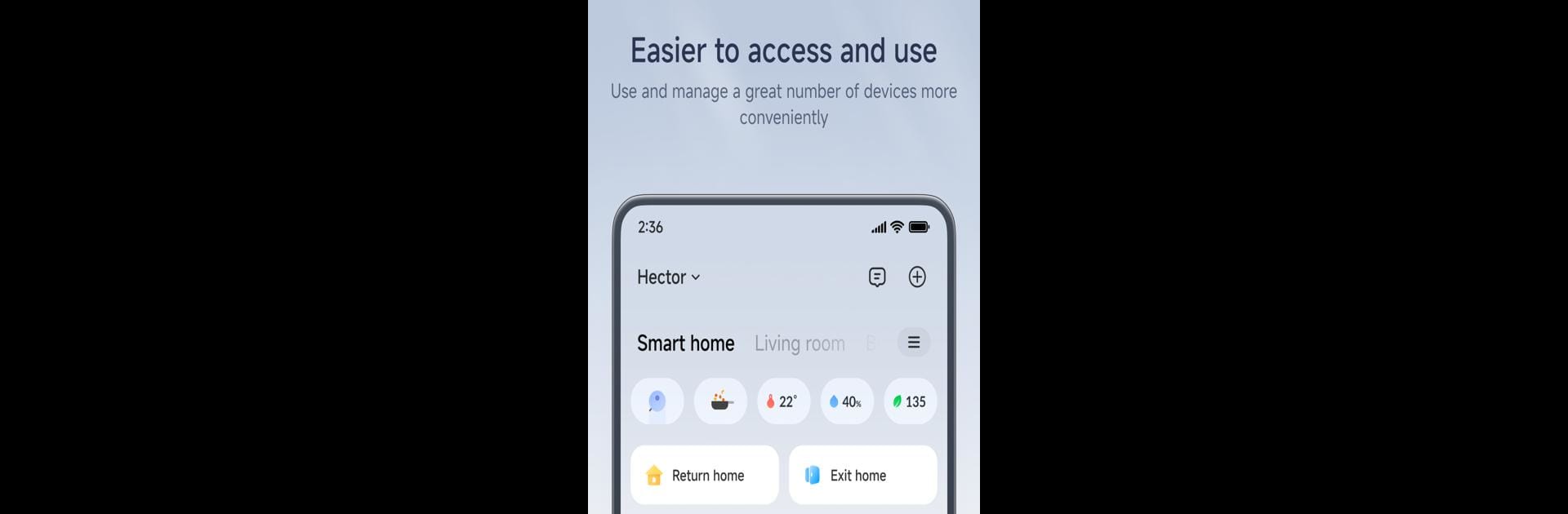

Xiaomi Home
Chơi trên PC với BlueStacks - Nền tảng chơi game Android, được hơn 500 triệu game thủ tin tưởng.
Trang đã được sửa đổi vào: Feb 16, 2025
Run Mi Home on PC or Mac
Get freedom from your phone’s obvious limitations. Use Mi Home, made by Beijing Xiaomi Mobile Software Co.,Ltd, a Lifestyle app on your PC or Mac with BlueStacks, and level up your experience.
About the App
Mi Home by Beijing Xiaomi Mobile Software Co.,Ltd is your go-to lifestyle companion, designed to seamlessly manage and communicate with your devices. Connect multiple devices to your network and ensure they talk to each other effortlessly. Expect a user-friendly experience wrapped in secure digital parameters.
App Features
-
Device Management: Easily connect and control various devices across your network. The app ensures smooth operations and interaction between them.
-
Secure Operations: Security is vital—Mi Home proudly boasts the Kitemark™ Certification for Secure Digital Applications, reinforcing trust and safety in every connection.
-
Localized Support: Device functionalities may vary by region. Always check the product manual or the official website for the most accurate information.
Remember, using BlueStacks can enhance your experience, giving you a broader visual perspective and smoother control overall.
Eager to take your app experience to the next level? Start right away by downloading BlueStacks on your PC or Mac.
Chơi Xiaomi Home trên PC. Rất dễ để bắt đầu
-
Tải và cài đặt BlueStacks trên máy của bạn
-
Hoàn tất đăng nhập vào Google để đến PlayStore, hoặc thực hiện sau
-
Tìm Xiaomi Home trên thanh tìm kiếm ở góc phải màn hình
-
Nhấn vào để cài đặt Xiaomi Home trong danh sách kết quả tìm kiếm
-
Hoàn tất đăng nhập Google (nếu bạn chưa làm bước 2) để cài đặt Xiaomi Home
-
Nhấn vào icon Xiaomi Home tại màn hình chính để bắt đầu chơi



