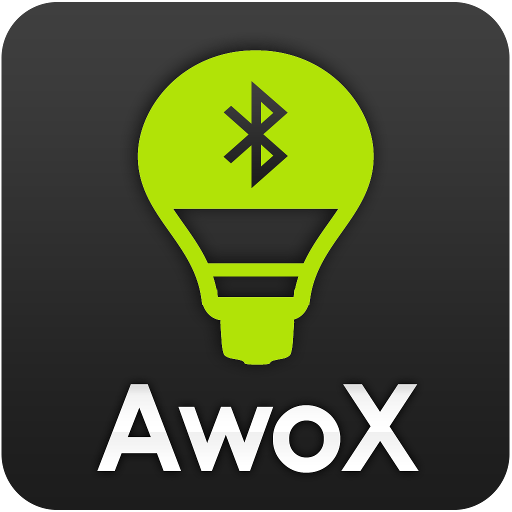HappyLighting
Play on PC with BlueStacks – the Android Gaming Platform, trusted by 500M+ gamers.
Page Modified on: December 16, 2021
Play HappyLighting on PC
1. you can control the HappyLighting Bluetooth lights for color matching.
2. you can control the timing of HappyLighting Bluetooth lights.
3. can control the HappyLighting Bluetooth lamp to set the lighting mode.
4. you can change the color of the light according to the music.
If your Bluetooth lamp doesn't start with "Triones, BRGlight, Dream, Light" in the Bluetooth list, don't download this app, because this app only controls these Bluetooth lamp devices.
Play HappyLighting on PC. It’s easy to get started.
-
Download and install BlueStacks on your PC
-
Complete Google sign-in to access the Play Store, or do it later
-
Look for HappyLighting in the search bar at the top right corner
-
Click to install HappyLighting from the search results
-
Complete Google sign-in (if you skipped step 2) to install HappyLighting
-
Click the HappyLighting icon on the home screen to start playing