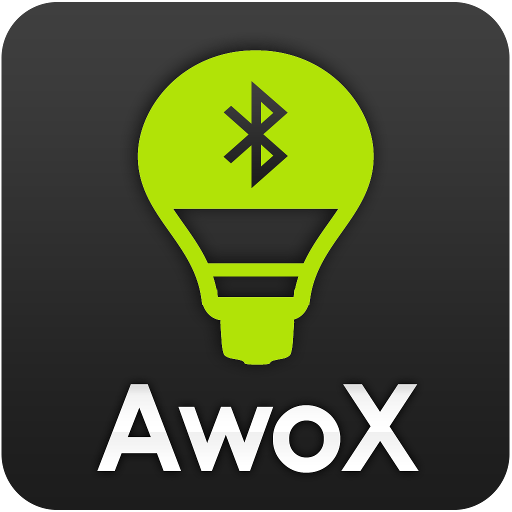HappyLighting
Jouez sur PC avec BlueStacks - la plate-forme de jeu Android, approuvée par + 500M de joueurs.
Page Modifiée le: 15 novembre 2019
Play HappyLighting on PC
1. you can control the HappyLighting Bluetooth lights for color matching.
2. you can control the timing of HappyLighting Bluetooth lights.
3. can control the HappyLighting Bluetooth lamp to set the lighting mode.
4. you can change the color of the light according to the music.
If your Bluetooth lamp doesn't start with "Triones, BRGlight, Dream, Light" in the Bluetooth list, don't download this app, because this app only controls these Bluetooth lamp devices.
Jouez à HappyLighting sur PC. C'est facile de commencer.
-
Téléchargez et installez BlueStacks sur votre PC
-
Connectez-vous à Google pour accéder au Play Store ou faites-le plus tard
-
Recherchez HappyLighting dans la barre de recherche dans le coin supérieur droit
-
Cliquez pour installer HappyLighting à partir des résultats de la recherche
-
Connectez-vous à Google (si vous avez ignoré l'étape 2) pour installer HappyLighting
-
Cliquez sur l'icône HappyLighting sur l'écran d'accueil pour commencer à jouer