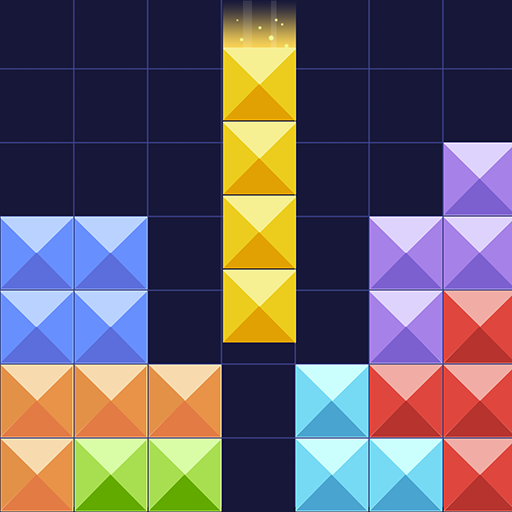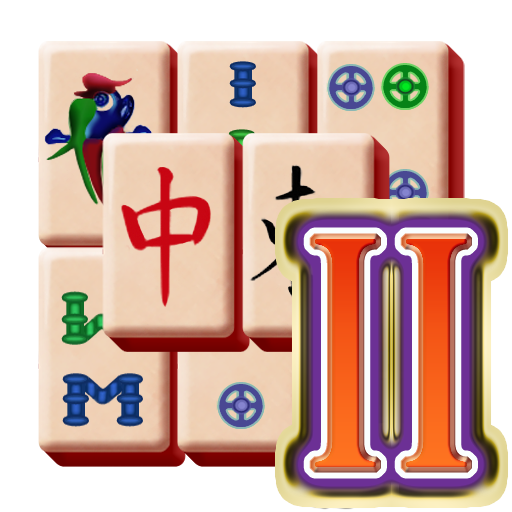Pick11: Puzzle Solitaire
Chơi trên PC với BlueStacks - Nền tảng chơi game Android, được hơn 500 triệu game thủ tin tưởng.
Trang đã được sửa đổi vào: 15 tháng 10, 2014
Play Pick11: Puzzle Solitaire on PC
The rules are easy as 5+6=11! But levels are not! ;)
Collect combinations of 11 as quick as possible to get ahead of time.
Combine boosters and make your own strategy.
Features:
- 50 levels;
- unique graphics and sounds for your pleasure;
- you can ask your friends for help while you are playing;
- original boosters to make a magic while you are playing;
- online tournaments with your Facebook friends every 3 days;
- sync to Facebook app to let you play anywhere you wish;
- don't worry about the rules, you will find the help inside.
Stop reading! Let's go and play this puzzle solitaire game with us!
Challenge your mind, challenge your friends!
FACEBOOK PERMISSIONS EXPLANATION
We will never post on your feed without your explicit intention to share your best results with your friends.
(in this case you have to press special "Share" button in the game)
We asking you about two simplest permissions on Facebook:
"Basic info" - to get your Facebook ID and friends list.
"Publish actions" - to add some game achievements to your timeline
(and you can hide them from your Facebook account at any time).
Chơi Pick11: Puzzle Solitaire trên PC. Rất dễ để bắt đầu
-
Tải và cài đặt BlueStacks trên máy của bạn
-
Hoàn tất đăng nhập vào Google để đến PlayStore, hoặc thực hiện sau
-
Tìm Pick11: Puzzle Solitaire trên thanh tìm kiếm ở góc phải màn hình
-
Nhấn vào để cài đặt Pick11: Puzzle Solitaire trong danh sách kết quả tìm kiếm
-
Hoàn tất đăng nhập Google (nếu bạn chưa làm bước 2) để cài đặt Pick11: Puzzle Solitaire
-
Nhấn vào icon Pick11: Puzzle Solitaire tại màn hình chính để bắt đầu chơi