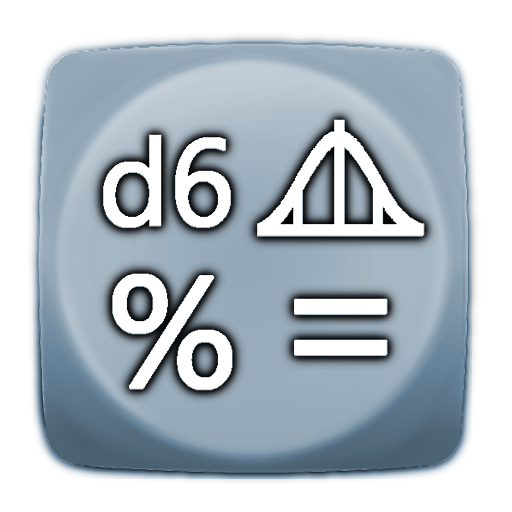Tabletop Game Scorer
Play on PC with BlueStacks – the Android Gaming Platform, trusted by 500M+ gamers.
Page Modified on: September 13, 2016
Play Tabletop Game Scorer on PC
Features:
- Automatically ranking according to players scores.
- Can add or delete the number of players anytime. Allow 2~8 players
- Record the track of counting during the game
- Set your own personal photo (take the photo by camera or select the photo from your album or build-in pattern)
- Set your own background (take the photo by camera or select the photo from your album or build-in pattern)
- Have storage function. The data can be used for the next.
- Share your game outcome to Facebook, Twitter or Google+ (please install these apps first.)
Note: this app doesn’t include any board games.
Play Tabletop Game Scorer on PC. It’s easy to get started.
-
Download and install BlueStacks on your PC
-
Complete Google sign-in to access the Play Store, or do it later
-
Look for Tabletop Game Scorer in the search bar at the top right corner
-
Click to install Tabletop Game Scorer from the search results
-
Complete Google sign-in (if you skipped step 2) to install Tabletop Game Scorer
-
Click the Tabletop Game Scorer icon on the home screen to start playing