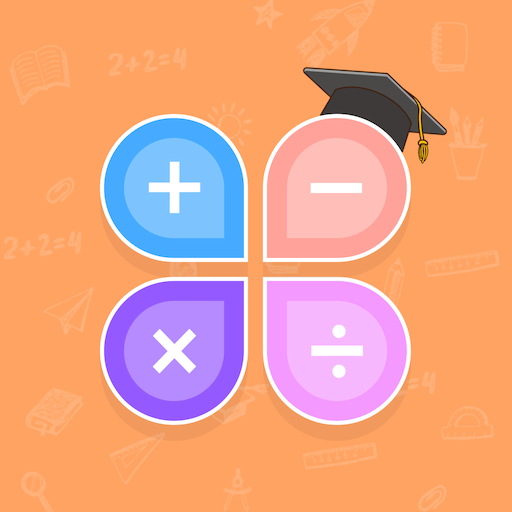Photo Compressor
Jouez sur PC avec BlueStacks - la plate-forme de jeu Android, approuvée par + 500M de joueurs.
Page Modifiée le: 10 juil. 2022
Play Photo Compressor on PC
This app contains the following functions:
Picture compression function: It can scale your photos and pictures to a specified resolution or percentage. Even so, the application also supports compression by file size, compressing pictures to a specified file size to meet your various pictures compression requirements, adjust the quality of the picture, save the conversion parameters as custom templates, generate records, exported compressed picture by archive.
Picture rotation function: It can rotate your photos and pictures in batches. The rotation mode includes clockwise and counterclockwise rotation, and supports custom angle rotation to fully meet your rotation requirements, and supports roate photos in batch mode.
Picture mirror function: Able to flip your photos and pictures in batches. The flip mode includes horizontal and vertical flips, fully meets your flip requirements, and supports flip photos in batch mode.
Format conversion function: It can convert your photos or pictures format in batch mode. Currently supported formats are JPG, PNG, GIF, WEBP, BMP and TIFF.
Jouez à Photo Compressor sur PC. C'est facile de commencer.
-
Téléchargez et installez BlueStacks sur votre PC
-
Connectez-vous à Google pour accéder au Play Store ou faites-le plus tard
-
Recherchez Photo Compressor dans la barre de recherche dans le coin supérieur droit
-
Cliquez pour installer Photo Compressor à partir des résultats de la recherche
-
Connectez-vous à Google (si vous avez ignoré l'étape 2) pour installer Photo Compressor
-
Cliquez sur l'icône Photo Compressor sur l'écran d'accueil pour commencer à jouer