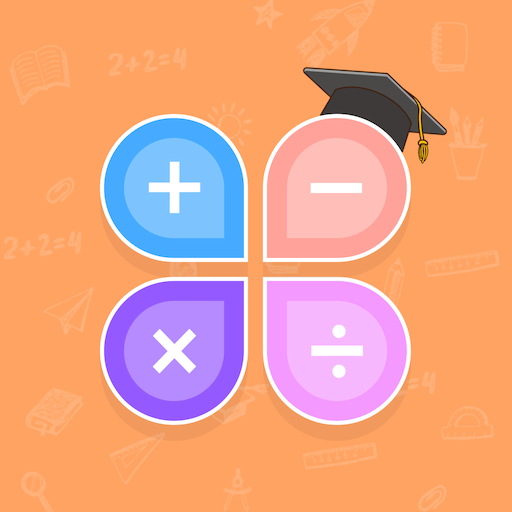Photo Compressor
500M + oyuncunun güvendiği Android Oyun Platformu, BlueStacks ile PC'de oynayın.
Sayfa Değiştirilme tarihi: 10 Tem 2022
Play Photo Compressor on PC
This app contains the following functions:
Picture compression function: It can scale your photos and pictures to a specified resolution or percentage. Even so, the application also supports compression by file size, compressing pictures to a specified file size to meet your various pictures compression requirements, adjust the quality of the picture, save the conversion parameters as custom templates, generate records, exported compressed picture by archive.
Picture rotation function: It can rotate your photos and pictures in batches. The rotation mode includes clockwise and counterclockwise rotation, and supports custom angle rotation to fully meet your rotation requirements, and supports roate photos in batch mode.
Picture mirror function: Able to flip your photos and pictures in batches. The flip mode includes horizontal and vertical flips, fully meets your flip requirements, and supports flip photos in batch mode.
Format conversion function: It can convert your photos or pictures format in batch mode. Currently supported formats are JPG, PNG, GIF, WEBP, BMP and TIFF.
Photo Compressor oyununu PC'de oyna. Başlamak çok kolay.
-
BlueStacks'i PC'nize İndirin ve Yükleyin
-
Play Store'a erişmek için Google girişi yapın ya da daha sonraya bırakın.
-
Sağ üst köşeye Photo Compressor yazarak arayın.
-
Photo Compressor uygulamasını arama sonuçlarından indirmek için tıklayın.
-
(iEğer Adım 2'yi atladıysanız) Photo Compressor uygulamasını yüklemek için Google'a giriş yapın.
-
Oynatmaya başlatmak için ekrandaki Photo Compressor ikonuna tıklayın.