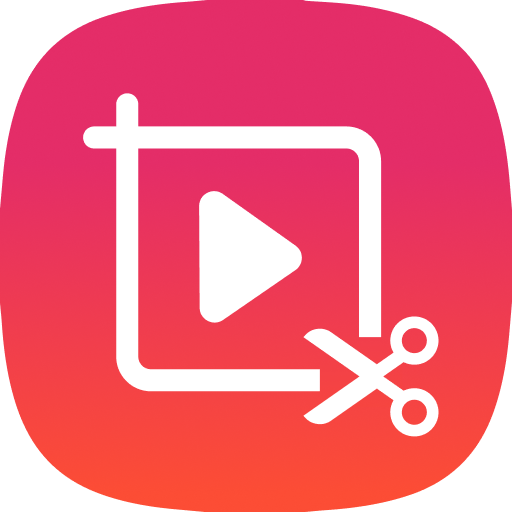วิดีโอ บรรณาธิการ & วิดีโอ การควบรวมกิจการ: App
เล่นบน PC ผ่าน BlueStacks - Android Gaming Platform ที่ได้รับความไว้วางใจจากเกมเมอร์ 500 ล้านคนทั่วโลก
Page Modified on: 11 พฤศจิกายน 2563
Play Speed Video Cutter & Video Merger: Editing App on PC
That isn’t all, free video editor comes with some amazing & quick features:
The Trim Tool:
To Trim and crop videos using video cut app; video app provides to you. Remove unnecessary clips from your video with this powerful trim tool. Make your videos shorter and more meaningful with quick features. The advanced trimming options let you make exceptional videos. With the help of video trim and video crop; you can share your favorite moments as Whatsapp status. Video cutter and editor is the best video joiner.
Video Merging Tool:
To merge different clips into one video, make the best videos with this rush tool in the comfort of home. This tool helps you to develop a sequence to make your videos amazing. Create professional videos by merging clips using video trimmer and joiner. Merging made easy and simple. Video joiner and cutter is one of best video cutting app.
Slow and Fast Motion:
Increase or decrease the speed of your clips according to your need. Super slow motion brings out all the details from your clips. Fast motion creates the perfect time-lapses for your videos. Create amazing montages and adjust their speed to meet your requirements. Use the video fast forward feature in video star.
Unlink and Delete Audio:
This app meets all your audio mute requirements. Create the perfect video and express yourself with video filters. Audio on & off in one place using music video editor. Video maker gives you full control over audio, it is one the best Movie Maker. Video music editing made easy.
Easy On The Go Editing:
For easy and convenient editing on the go, portability is power. Instantly process of videos will be done at anytime and anywhere by video app. The editor trimmer has been designed to meet the modern requirements and saves your precious time. Edit easily in the hustle-bustle of busy routines and post them on instagram by video editing app. Editing is no longer a burden with our video cutter and merger. Adjust the speed of your video and video crop with the easy video maker.
User-Friendly Layout:
This video merger and editor has more control and less complexity. Our video cutter app and editor presents to you with the minimal layout for easy browsing and editing without any inconvenience. No more trouble in browsing or navigating through the MP4 cutter, Editing made convenient and easier for you and your close ones. It is easiest video merger app, easily apply video effects with one tap.
Pocket Editing Studio:
Video merger gives you your own editing studio, editing available at one tap. With the ease of access and powerful tools in video merger and editor, editing is now powerful. Complete all your editing assignments in one place by video cutter and joiner. All you need is phone and free video editor. Video merger and cutter is a professional video merging app. Create and share video in smaller size using video resizer. Compress video quickly and easily.
Compact Yet Effective:
The action video app has been designed minimally so that you have no storage issues. The compactness of the app doesn’t affect its effectiveness but makes it unique. Crop videos with this video merge app. Powerful editing with a compact size, fast video editor is just the perfect video editing app.
เล่น วิดีโอ บรรณาธิการ & วิดีโอ การควบรวมกิจการ: App บน PC ได้ง่ายกว่า
-
ดาวน์โหลดและติดตั้ง BlueStacks บน PC ของคุณ
-
ลงชื่อเข้าใช้แอคเคาท์ Google เพื่อเข้าสู่ Play Store หรือทำในภายหลัง
-
ค้นหา วิดีโอ บรรณาธิการ & วิดีโอ การควบรวมกิจการ: App ในช่องค้นหาด้านขวาบนของโปรแกรม
-
คลิกเพื่อติดตั้ง วิดีโอ บรรณาธิการ & วิดีโอ การควบรวมกิจการ: App จากผลการค้นหา
-
ลงชื่อเข้าใช้บัญชี Google Account (หากยังไม่ได้ทำในขั้นที่ 2) เพื่อติดตั้ง วิดีโอ บรรณาธิการ & วิดีโอ การควบรวมกิจการ: App
-
คลิกที่ไอคอน วิดีโอ บรรณาธิการ & วิดีโอ การควบรวมกิจการ: App ในหน้าจอเพื่อเริ่มเล่น