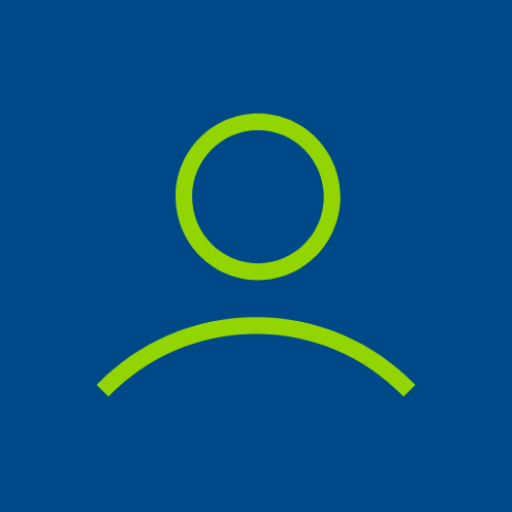Paycor Scheduling
Spiele auf dem PC mit BlueStacks - der Android-Gaming-Plattform, der über 500 Millionen Spieler vertrauen.
Seite geändert am: 10. Januar 2020
Play Paycor Scheduling on PC
How Paycor Scheduling helps your business*
*Ensure all staff members are kept up to date with their schedule via email, SMS and push notification. * Create, edit and publish shifts. * Schedule staff across multiple locations and worksites
* Fill open shifts and manage shift trades. * Manage team communications easily in one place: broadcast announcements and send messages to multiple employees in real time. How Paycor Scheduling helps your staff * View work schedules from anywhere * Let your manager know your availability * View and accept available open shifts * Find someone to cover for you, request shift trades or pick up shifts from other colleagues
About Paycor Scheduling
Paycor Scheduling is available in multiple languages and is used in 50+ countries. Our app is updated regularly to make sure we’re always providing the best and most flexible features to the businesses we work with. Learn more at Ximble
Spiele Paycor Scheduling auf dem PC. Der Einstieg ist einfach.
-
Lade BlueStacks herunter und installiere es auf deinem PC
-
Schließe die Google-Anmeldung ab, um auf den Play Store zuzugreifen, oder mache es später
-
Suche in der Suchleiste oben rechts nach Paycor Scheduling
-
Klicke hier, um Paycor Scheduling aus den Suchergebnissen zu installieren
-
Schließe die Google-Anmeldung ab (wenn du Schritt 2 übersprungen hast), um Paycor Scheduling zu installieren.
-
Klicke auf dem Startbildschirm auf das Paycor Scheduling Symbol, um mit dem Spielen zu beginnen