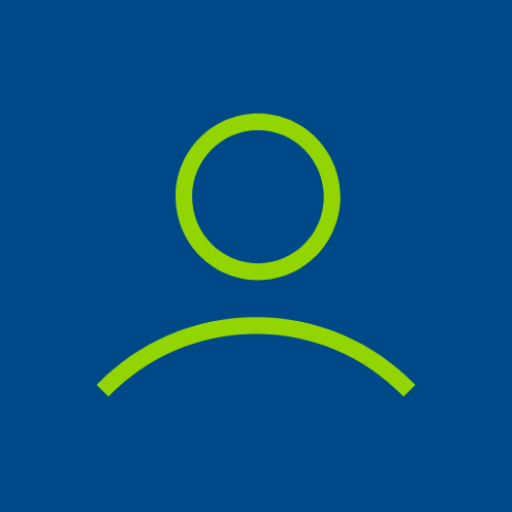Paycor Scheduling
Gioca su PC con BlueStacks: la piattaforma di gioco Android, considerata affidabile da oltre 500 milioni di giocatori.
Pagina modificata il: 10 gennaio 2020
Play Paycor Scheduling on PC
How Paycor Scheduling helps your business*
*Ensure all staff members are kept up to date with their schedule via email, SMS and push notification. * Create, edit and publish shifts. * Schedule staff across multiple locations and worksites
* Fill open shifts and manage shift trades. * Manage team communications easily in one place: broadcast announcements and send messages to multiple employees in real time. How Paycor Scheduling helps your staff * View work schedules from anywhere * Let your manager know your availability * View and accept available open shifts * Find someone to cover for you, request shift trades or pick up shifts from other colleagues
About Paycor Scheduling
Paycor Scheduling is available in multiple languages and is used in 50+ countries. Our app is updated regularly to make sure we’re always providing the best and most flexible features to the businesses we work with. Learn more at Ximble
Gioca Paycor Scheduling su PC. È facile iniziare.
-
Scarica e installa BlueStacks sul tuo PC
-
Completa l'accesso a Google per accedere al Play Store o eseguilo in un secondo momento
-
Cerca Paycor Scheduling nella barra di ricerca nell'angolo in alto a destra
-
Fai clic per installare Paycor Scheduling dai risultati della ricerca
-
Completa l'accesso a Google (se hai saltato il passaggio 2) per installare Paycor Scheduling
-
Fai clic sull'icona Paycor Scheduling nella schermata principale per iniziare a giocare