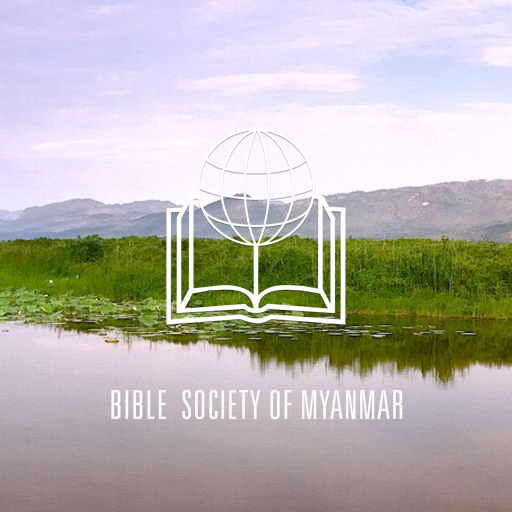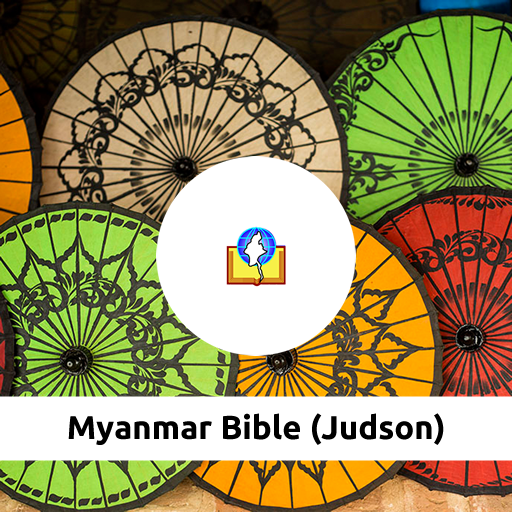Xinhua Myanmar
Play on PC with BlueStacks – the Android Gaming Platform, trusted by 500M+ gamers.
Page Modified on: February 18, 2018
Play Xinhua Myanmar on PC
ဆင္ဟြာ သတင္းဌာန၏ ျမန္မာဘာသာ Online မီဒီယာ တြင္ ဆင္ဟြာ ျမန္မာဘာသာ ဝက္ဘ္ဆိုက္ (www.XinhuaMyanmar.com)၊ ဆင္ဟြာ ျမန္မာဘာသာ ေဖ့စ္ဘုတ္ (www.facebook.com/XinhuaMyanmar) ႏွင့္ ဆင္ဟြာ ျမန္မာဘာသာ မိုဘိုင္း Application (ဆင္ဟြာျမန္မာ App) တို႔ပါဝင္သည္။
(Chinese Version)
关于新华社缅甸语新媒体平台
新华社缅甸语新媒体平台创办于2015年1月,是依托新华社十分丰富的全媒体新闻信息传播资源,精选内容、精心加工的缅甸语全媒体新闻信息传播平台,其主要包括新华社缅甸语网站(www.XinhuaMyanmar.com)、新华社缅甸语脸书(www.facebook.com/XinhuaMyanmar)和新华社缅甸语移动客户端(Xinhua Myanmar App)等。
(English Version)
Xinhua News Agency’s Myanmar language new media platform, launched in January 2015, is based on the very rich resources of all media dissemination of news and information by Xinhua News Agency from which all contents are accurately selected and reprocessed into Myanmar language for readers, viewers and users.
The Myanmar language’s news and information platform of Xinhua News Agency mainly includes Xinhua Myanmar language website (www.XinhuaMyanmar.com), Xinhua Myanmar language facebook (www.facebook.com/XinhuaMyanmar) and Xinhua Myanmar language mobile application (Xinhua Myanmar App) and so on.
Play Xinhua Myanmar on PC. It’s easy to get started.
-
Download and install BlueStacks on your PC
-
Complete Google sign-in to access the Play Store, or do it later
-
Look for Xinhua Myanmar in the search bar at the top right corner
-
Click to install Xinhua Myanmar from the search results
-
Complete Google sign-in (if you skipped step 2) to install Xinhua Myanmar
-
Click the Xinhua Myanmar icon on the home screen to start playing