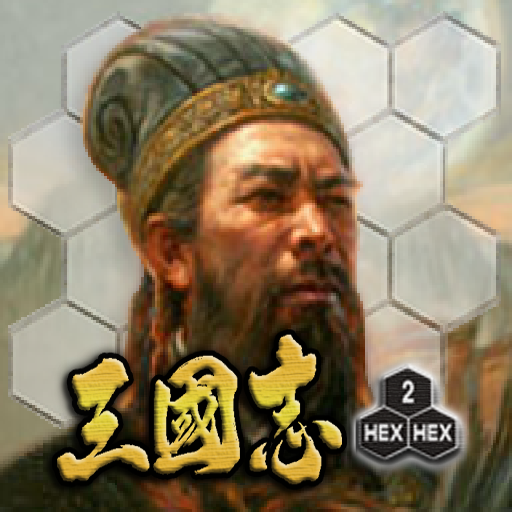策马三国志 - 三国策略战棋巅峰之作
Graj na PC z BlueStacks – Platforma gamingowa Android, która uzyskała zaufanie ponad 500 milionów graczy!
Strona zmodyfikowana w dniu: 29 czerwca 2020
Play Clash Warlords - Might and Magic on PC
Now Introducing [Arena] for PVP (Player Versus Player)
This is a brand new feather of the game which allow players fight against each other, get upgraded and ranking.
[Arena] is like a mini game incorporates serval parts as below:
[Deploy]
Players can choose the heroes, troops and tactic cards to be ready for the battle.
[PVE]
In this area, players can fight against some mighty BOSS (AI) to earn some experience to upgrade their battle level in Arena.
[Arena]
This module has 4 compartments : Training room, Ranking Room, Rank, Playback collection
1. In the training room all the equipments are united provided to players and their battle results will not count for ranking.
2 .In the ranking room players will be using their own equipments and battle results will be used to rank.
3. A Leaderboard of up to 60 top players can be seen in the ranking area.
4. Playback allows players review their recent battles or check other player's battle by using a playback reference id.
[Quest]
Players can get rewards by accomplish Quests provided and difference quests are showing here according to players's level.
[Shop]
Where players can shop for some props and tokens specialised for Arena.
Have fun in the [Arena]! we will continuously improve it!
And if you have any problem with our game, please visit our website :
http://cow.xingames.com
Zagraj w 策马三国志 - 三国策略战棋巅峰之作 na PC. To takie proste.
-
Pobierz i zainstaluj BlueStacks na PC
-
Zakończ pomyślnie ustawienie Google, aby otrzymać dostęp do sklepu Play, albo zrób to później.
-
Wyszukaj 策马三国志 - 三国策略战棋巅峰之作 w pasku wyszukiwania w prawym górnym rogu.
-
Kliknij, aby zainstalować 策马三国志 - 三国策略战棋巅峰之作 z wyników wyszukiwania
-
Ukończ pomyślnie rejestrację Google (jeśli krok 2 został pominięty) aby zainstalować 策马三国志 - 三国策略战棋巅峰之作
-
Klinij w ikonę 策马三国志 - 三国策略战棋巅峰之作 na ekranie startowym, aby zacząć grę