
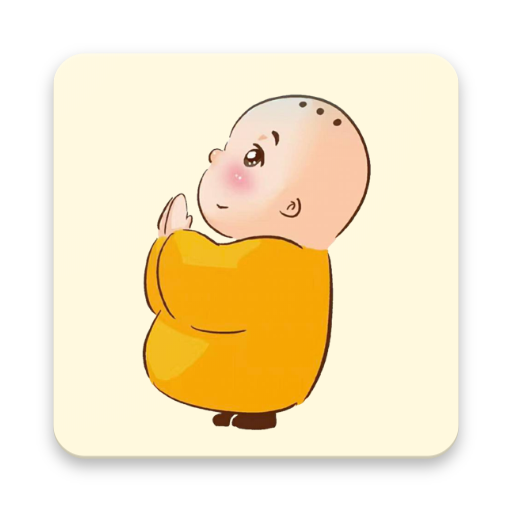
Buddhist Wisdom Quotes
Spiele auf dem PC mit BlueStacks - der Android-Gaming-Plattform, der über 500 Millionen Spieler vertrauen.
Seite geändert am: 24. November 2018
Play Buddhist Wisdom Quotes on PC
App Features:
- Buddhist quotes in random order
- Multi-language, available in Chinese, English and Bahasa Indonesia
- Share favourite quotes as image easily with friends and family
Master Jun Hong Lu is the President of the Australian Chinese Buddhist Research Centre (ACBRC), the chairman of Australia Oriental Media Group (AOMG) and a renowned leader of the Chinese Community in Australia. He is well known internationally for his work in promoting traditional Chinese Culture, World Peace and helping people through Buddhist Teachings.
Note: All books and information are free of charge - Guan Yin Citta Buddhist Practice Center addresses: http://xlfmlink.com/locations
Spiele Buddhist Wisdom Quotes auf dem PC. Der Einstieg ist einfach.
-
Lade BlueStacks herunter und installiere es auf deinem PC
-
Schließe die Google-Anmeldung ab, um auf den Play Store zuzugreifen, oder mache es später
-
Suche in der Suchleiste oben rechts nach Buddhist Wisdom Quotes
-
Klicke hier, um Buddhist Wisdom Quotes aus den Suchergebnissen zu installieren
-
Schließe die Google-Anmeldung ab (wenn du Schritt 2 übersprungen hast), um Buddhist Wisdom Quotes zu installieren.
-
Klicke auf dem Startbildschirm auf das Buddhist Wisdom Quotes Symbol, um mit dem Spielen zu beginnen




