
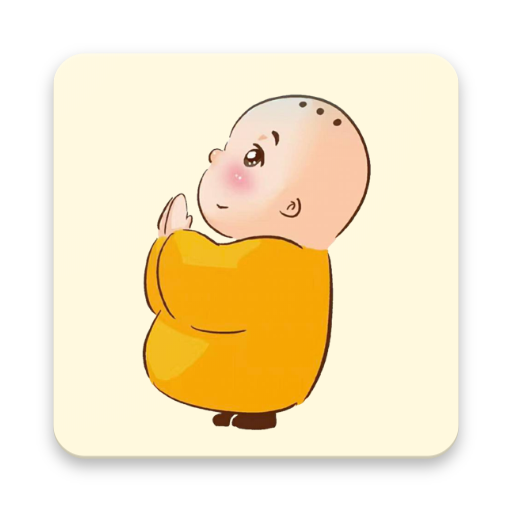
Buddhist Wisdom Quotes
Juega en PC con BlueStacks: la plataforma de juegos Android, en la que confían más de 500 millones de jugadores.
Página modificada el: 24 de noviembre de 2018
Play Buddhist Wisdom Quotes on PC
App Features:
- Buddhist quotes in random order
- Multi-language, available in Chinese, English and Bahasa Indonesia
- Share favourite quotes as image easily with friends and family
Master Jun Hong Lu is the President of the Australian Chinese Buddhist Research Centre (ACBRC), the chairman of Australia Oriental Media Group (AOMG) and a renowned leader of the Chinese Community in Australia. He is well known internationally for his work in promoting traditional Chinese Culture, World Peace and helping people through Buddhist Teachings.
Note: All books and information are free of charge - Guan Yin Citta Buddhist Practice Center addresses: http://xlfmlink.com/locations
Juega Buddhist Wisdom Quotes en la PC. Es fácil comenzar.
-
Descargue e instale BlueStacks en su PC
-
Complete el inicio de sesión de Google para acceder a Play Store, o hágalo más tarde
-
Busque Buddhist Wisdom Quotes en la barra de búsqueda en la esquina superior derecha
-
Haga clic para instalar Buddhist Wisdom Quotes desde los resultados de búsqueda
-
Complete el inicio de sesión de Google (si omitió el paso 2) para instalar Buddhist Wisdom Quotes
-
Haz clic en el ícono Buddhist Wisdom Quotes en la pantalla de inicio para comenzar a jugar




