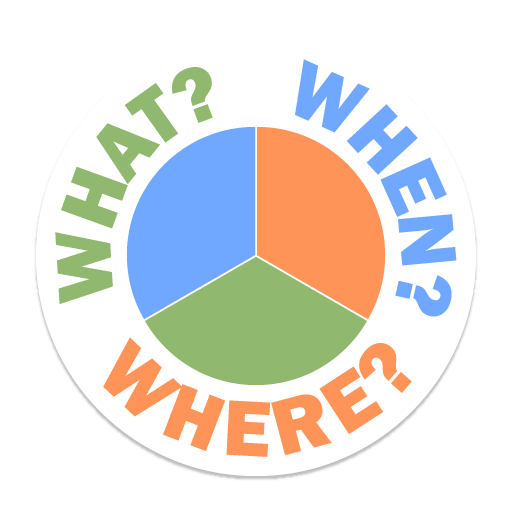Top 10 - Trivia Quiz Questions
Juega en PC con BlueStacks: la plataforma de juegos Android, en la que confían más de 500 millones de jugadores.
Página modificada el: 10 de enero de 2021
Play Top 10 - Trivia Quiz Questions on PC
Start your level and you will be given a prompt from one of our many categories. It could be The Top 10 Tallest Animals, or maybe The Top 10 Most Popular Marvel Heroes, or even The Top 10 Grossing 90s Blockbusters. There are so many fun and interesting categories to entertain everyone and to test your trivia knowledge! Daily rewards provide you with coins that can be used for powerups to help you if you get stuck.
Test your trivia knowledge on a huge range of topics including:
- Movies (all genres, actors, directors)
- Music (singers, bands, singles, albums)
- TV (shows and TV actors)
- World Geography and Travel (countries, cities, country flags, tourist attractions, architecture)
- Science (biology, chemistry, astronomy)
- Sport (Golf, Football, Soccer, Baseball, Olympics, Hockey, and more!)
- Celebrities (actors, musicians, influencers, and other public figures)
- Food (popular and healthy foods, international cuisine)
- Business (economies, companies, products)
- Nature
- Video Games
You’ll be entertained for hours with tons of levels and trivia topics. Challenge your everyday knowledge with Top 10 Trivia Quiz Questions.
Disclaimer: Top 10 Trivia Quiz Questions aims to be as up-to-date and factual as possible. However, for added entertainment Top 10 Trivia Quiz Questions has added “most popular” trivia questions. All “most popular” trivia answers are generated from information collected from popular votes and opinions. Top 10 Trivia Quiz Questions strives to be as accurate as possible, but is not responsible for any incorrect information.
Juega Top 10 - Trivia Quiz Questions en la PC. Es fácil comenzar.
-
Descargue e instale BlueStacks en su PC
-
Complete el inicio de sesión de Google para acceder a Play Store, o hágalo más tarde
-
Busque Top 10 - Trivia Quiz Questions en la barra de búsqueda en la esquina superior derecha
-
Haga clic para instalar Top 10 - Trivia Quiz Questions desde los resultados de búsqueda
-
Complete el inicio de sesión de Google (si omitió el paso 2) para instalar Top 10 - Trivia Quiz Questions
-
Haz clic en el ícono Top 10 - Trivia Quiz Questions en la pantalla de inicio para comenzar a jugar