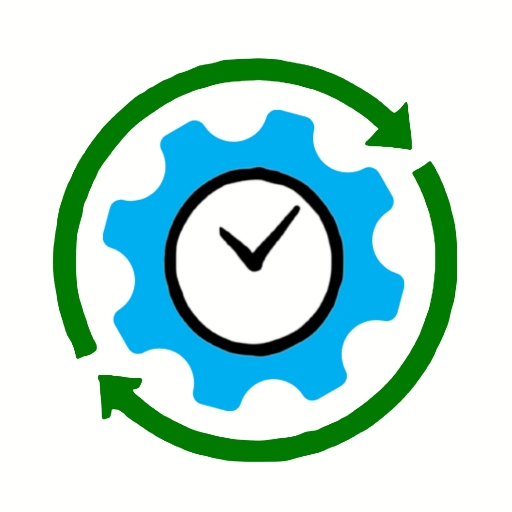Engage Global
Jouez sur PC avec BlueStacks - la plate-forme de jeu Android, approuvée par + 500M de joueurs.
Page Modifiée le: 12 septembre 2019
Play Engage Global on PC
NextStep: Get your business rolling by following simple step-by-step notifications and actions. These steps will guide you through using the app and starting your business!
People: Manage contacts easily and swipe to sort them by interest level. You can make connections, add notes, or check out the Contact Feed to see the tools you've shared and whether or not your contacts have actually viewed them.
Media: It has never been easier to share information about your products and opportunity via SMS text, email, or social media. Simply choose from the library of content and digital tools specifically designed to promote your business and share them with a contact. You'll even receive a notification when they view the tools so you know exactly when to follow up! No data connection? No problem! Simply download content in the app beforehand for offline playback.
Feed: Keep track of everything you’ve shared and see what your contacts have viewed with notifications. You can even swipe notifications to mark them as a Reminder. News also brings all of the latest announcements and social posts from corporate straight to you--in one convenient place!
Business: Access helpful links to build your business.
Settings: Our simple Share Setup will help you upload a profile picture, define your 'why' in your bio, and add other info that will help contacts connect with you and learn more about your business. Configure notifications, watch QuickTips to learn about the app, and more.
Jouez à Engage Global sur PC. C'est facile de commencer.
-
Téléchargez et installez BlueStacks sur votre PC
-
Connectez-vous à Google pour accéder au Play Store ou faites-le plus tard
-
Recherchez Engage Global dans la barre de recherche dans le coin supérieur droit
-
Cliquez pour installer Engage Global à partir des résultats de la recherche
-
Connectez-vous à Google (si vous avez ignoré l'étape 2) pour installer Engage Global
-
Cliquez sur l'icône Engage Global sur l'écran d'accueil pour commencer à jouer