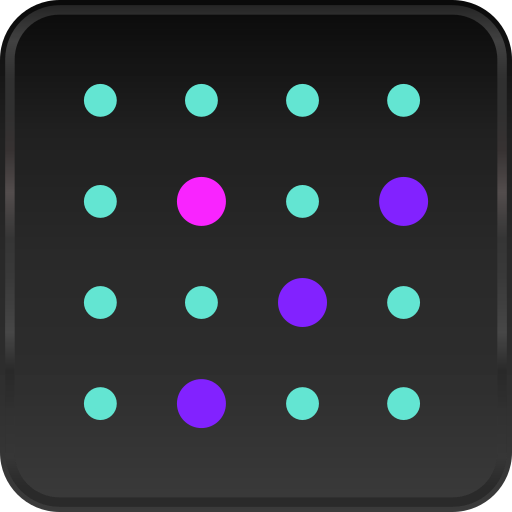anCRM - vTiger CRM Client
생산성 | Xirgosoft Technologies
5억명 이상의 게이머가 신뢰하는 안드로이드 게임 플랫폼 BlueStacks으로 PC에서 플레이하세요.
Play anCRM - vTiger CRM Client on PC
anCRM - vTiger CRM client,
anCRM a vTiger Android Mobile app - manage your business relations from your mobile!
Access and update your data from android mobile like sales order pipeline, projects or support, vendors, organization data on the fly, right from your Android phone.
Further enhance your vTiger CRM experience by taking advantage of unique features such as real time alerts.
*************************************************************************************************************************************
Before Installing the anCRM application, all You Need to get it working
☆ You should have vTiger CRM version 5.2.1 or above.
☆ You should have enabled the Mobile module.
☆ The application works on Open Source version of vTiger CRM projects also it supports vTiger On-demand instance.
☆ You should have the User name and password to get login into application.
*************************************************************************************************************************************
Features Include in anCRM(vTiger Android app):
☆ Supports All the major module of vTiger
☆ Easy to Use.
☆ Custom Modules
☆ Edit/Add Record
☆ Detail View of the record.
☆ Login from username/password no need the remind the access key.
☆ English, Japanese,Greek translations.
☆ Related records.
☆ Application is fast and smooth on all devices running Android 2.2 and above and tablets too.
Please Don't post a bad/negative review for a small crash or a small bug here or there. mail to us or get in touch with us and we will resolve the issue for you.
We are here for long term commitment and very open to solve our customer problems.
Happy to help of our customers!!!
anCRM a vTiger Android Mobile app - manage your business relations from your mobile!
Access and update your data from android mobile like sales order pipeline, projects or support, vendors, organization data on the fly, right from your Android phone.
Further enhance your vTiger CRM experience by taking advantage of unique features such as real time alerts.
*************************************************************************************************************************************
Before Installing the anCRM application, all You Need to get it working
☆ You should have vTiger CRM version 5.2.1 or above.
☆ You should have enabled the Mobile module.
☆ The application works on Open Source version of vTiger CRM projects also it supports vTiger On-demand instance.
☆ You should have the User name and password to get login into application.
*************************************************************************************************************************************
Features Include in anCRM(vTiger Android app):
☆ Supports All the major module of vTiger
☆ Easy to Use.
☆ Custom Modules
☆ Edit/Add Record
☆ Detail View of the record.
☆ Login from username/password no need the remind the access key.
☆ English, Japanese,Greek translations.
☆ Related records.
☆ Application is fast and smooth on all devices running Android 2.2 and above and tablets too.
Please Don't post a bad/negative review for a small crash or a small bug here or there. mail to us or get in touch with us and we will resolve the issue for you.
We are here for long term commitment and very open to solve our customer problems.
Happy to help of our customers!!!
PC에서 anCRM - vTiger CRM Client 플레이해보세요.
-
BlueStacks 다운로드하고 설치
-
Google Play 스토어에 로그인 하기(나중에 진행가능)
-
오른쪽 상단 코너에 anCRM - vTiger CRM Client 검색
-
검색 결과 중 anCRM - vTiger CRM Client 선택하여 설치
-
구글 로그인 진행(만약 2단계를 지나갔을 경우) 후 anCRM - vTiger CRM Client 설치
-
메인 홈화면에서 anCRM - vTiger CRM Client 선택하여 실행