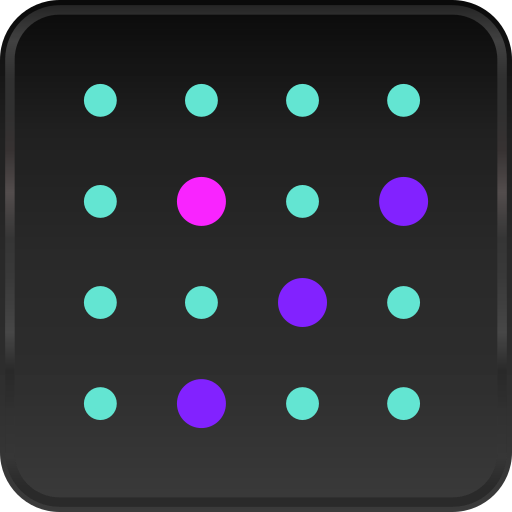anCRM - vTiger CRM Client
Играйте на ПК с BlueStacks – игровой платформе для приложений на Android. Нас выбирают более 500 млн. игроков.
Страница изменена: 9 июня 2017 г.
Play anCRM - vTiger CRM Client on PC
anCRM a vTiger Android Mobile app - manage your business relations from your mobile!
Access and update your data from android mobile like sales order pipeline, projects or support, vendors, organization data on the fly, right from your Android phone.
Further enhance your vTiger CRM experience by taking advantage of unique features such as real time alerts.
*************************************************************************************************************************************
Before Installing the anCRM application, all You Need to get it working
☆ You should have vTiger CRM version 5.2.1 or above.
☆ You should have enabled the Mobile module.
☆ The application works on Open Source version of vTiger CRM projects also it supports vTiger On-demand instance.
☆ You should have the User name and password to get login into application.
*************************************************************************************************************************************
Features Include in anCRM(vTiger Android app):
☆ Supports All the major module of vTiger
☆ Easy to Use.
☆ Custom Modules
☆ Edit/Add Record
☆ Detail View of the record.
☆ Login from username/password no need the remind the access key.
☆ English, Japanese,Greek translations.
☆ Related records.
☆ Application is fast and smooth on all devices running Android 2.2 and above and tablets too.
Please Don't post a bad/negative review for a small crash or a small bug here or there. mail to us or get in touch with us and we will resolve the issue for you.
We are here for long term commitment and very open to solve our customer problems.
Happy to help of our customers!!!
Играйте в игру anCRM - vTiger CRM Client на ПК. Это легко и просто.
-
Скачайте и установите BlueStacks на ПК.
-
Войдите в аккаунт Google, чтобы получить доступ к Google Play, или сделайте это позже.
-
В поле поиска, которое находится в правой части экрана, введите название игры – anCRM - vTiger CRM Client.
-
Среди результатов поиска найдите игру anCRM - vTiger CRM Client и нажмите на кнопку "Установить".
-
Завершите авторизацию в Google (если вы пропустили этот шаг в начале) и установите игру anCRM - vTiger CRM Client.
-
Нажмите на ярлык игры anCRM - vTiger CRM Client на главном экране, чтобы начать играть.