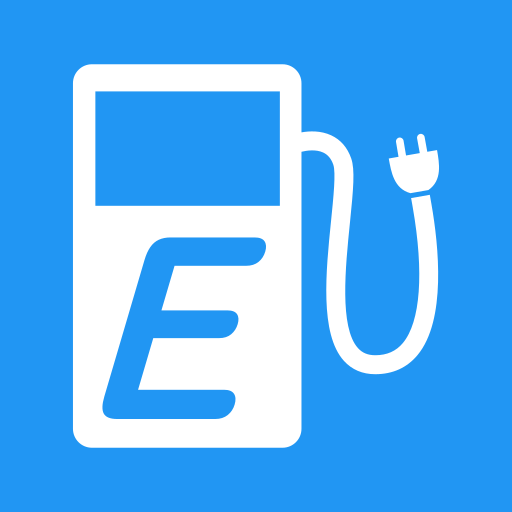Plugsurfing - Charge Anywhere
Graj na PC z BlueStacks – Platforma gamingowa Android, która uzyskała zaufanie ponad 500 milionów graczy!
Strona zmodyfikowana w dniu: 11 marca 2020
Play Plugsurfing - Charge Anywhere on PC
Here are just a few features that you’ll love:
- Open an account in 5 minutes on your phone — just add your car type and payment method to begin charging.
- Use our map to find the best stations for your car. Filter by price, access method, speed and connector type to see available charging stations.
- Receive current information on charging point status, price and availability to avoid frustration.
- Get full access to our network by ordering the charging key or card in the app and start and stop charging sessions with either access method.
- Create a list of favourite charging stations along your usual routes or for new destinations to see their status at a glance.
- See exactly what you spend on charging with an overview of your added payment methods, past sessions and bills.
- Keep your account flexible and secure by activating and deactivating your charging keys in your account.
Zagraj w Plugsurfing - Charge Anywhere na PC. To takie proste.
-
Pobierz i zainstaluj BlueStacks na PC
-
Zakończ pomyślnie ustawienie Google, aby otrzymać dostęp do sklepu Play, albo zrób to później.
-
Wyszukaj Plugsurfing - Charge Anywhere w pasku wyszukiwania w prawym górnym rogu.
-
Kliknij, aby zainstalować Plugsurfing - Charge Anywhere z wyników wyszukiwania
-
Ukończ pomyślnie rejestrację Google (jeśli krok 2 został pominięty) aby zainstalować Plugsurfing - Charge Anywhere
-
Klinij w ikonę Plugsurfing - Charge Anywhere na ekranie startowym, aby zacząć grę