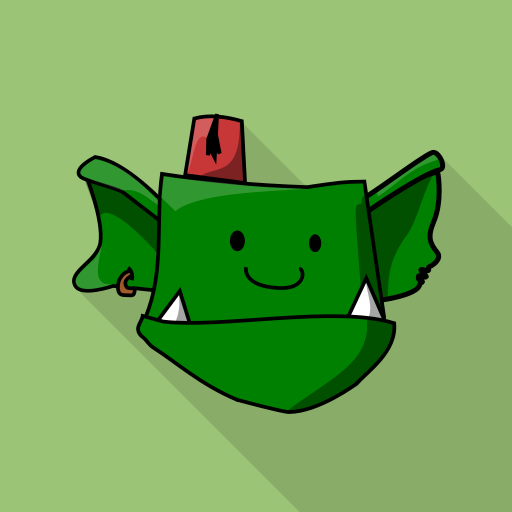GO DROP - Addictive Puzzle Game
Jouez sur PC avec BlueStacks - la plate-forme de jeu Android, approuvée par + 500M de joueurs.
Page Modifiée le: 18 janvier 2020
Play GO DROP - Addictive Puzzle Game on PC
Go Drop is a brand new challenging puzzle game app. Drop the balls to knock over the glass bottles, let them breaks all! It will provide a very relaxing experience by watching these bottles knocked.😋 We set so many different obstacle in game to “protect” the bottles, Stake, Roller, Seesaw, Spring, all these obstacle have their own unique physic impact. 🗽Collect stars to unlock more funny special skins or mystic portals.This matching puzzle game with cute bubble pop and colorful balls will bring your curiosity and creativity.😍
Once these obstacles are combined in one level, can you overcoming them or USE them to achieve the goal? You should try all kinds of ways to break the glass bottle. The fewer knock balls you use, the higher the score! Try break several bottles with one ball at the same time! Solve all drag drop puzzles right now with your brain. Think out of the box and challenge yourself by being creative trick masters.🔥
All kinds of cute birds, fat pigeons, owls, angry birds, Dodo are waiting for you to collect. Brain it on!
You will definitely love GO DROP once you try drag it. 🌸
FEATURES
⭐Easy, fun Puzzles, but also challenged. Spin Scooter, bubble burst and much bubble puzzle.
⭐Rollers, Seesaw, Spring etc.,? How to do? Both obstacle and tools for you.
⭐Train your brain and become color shooter. Try many ways to play because these are logical puzzles.
⭐The music, sounds, visuals and graphics are outstanding.
⭐Play thousands of attractive fun levels!
⭐Challenging trick shot and share it to your friends.
⭐No need connect internet to play, game like toon blast and dream blast.
FEEDBACK & RATE
Like us on Facebook https://www.facebook.com/xixigameonline/
Email detailed feedback to service@82316.com
Please Rate us if you like this game
Jouez à GO DROP - Addictive Puzzle Game sur PC. C'est facile de commencer.
-
Téléchargez et installez BlueStacks sur votre PC
-
Connectez-vous à Google pour accéder au Play Store ou faites-le plus tard
-
Recherchez GO DROP - Addictive Puzzle Game dans la barre de recherche dans le coin supérieur droit
-
Cliquez pour installer GO DROP - Addictive Puzzle Game à partir des résultats de la recherche
-
Connectez-vous à Google (si vous avez ignoré l'étape 2) pour installer GO DROP - Addictive Puzzle Game
-
Cliquez sur l'icône GO DROP - Addictive Puzzle Game sur l'écran d'accueil pour commencer à jouer