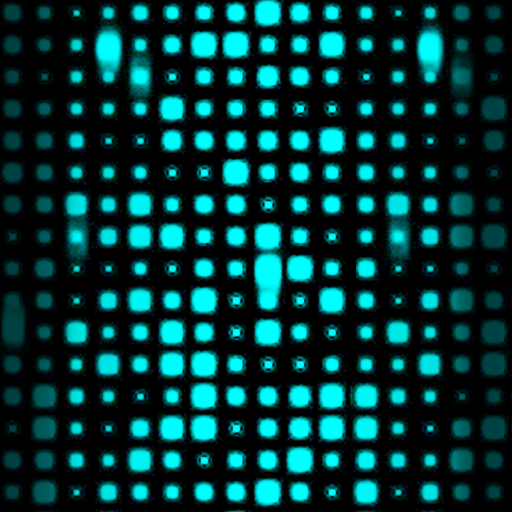Galaxie Licht Pro Live-Hintergrund
Spiele auf dem PC mit BlueStacks - der Android-Gaming-Plattform, der über 500 Millionen Spieler vertrauen.
Seite geändert am: 27. Februar 2013
Play Galaxy Light Pro Live Wallpaper on PC
Features
- Beautiful galaxy scenes
- Setting widget
- Custom gas ring color
- Custom background color
- 8 galaxy themes
- 6 galaxy types
- Camera settings
- Position settings
- Speed settings
- Use 3D hardware to render images, save battery
- Support most resolutions including Android 3.0 tablet
- Android 4.0 ICS ready
Instruction
Home -> Menu -> Wallpapers -> Live Wallpapers
Note: It is live wallpaper so you can't open the app, you will need to follow the instruction above in order to set the wallpaper. Also slower/older devices (shipped with Android OS below 2.1) can't run it too, currently it has been tested on Samsung Galaxy S3, Galaxy Nexus and Sony Arc S so any mobile devices that is equivalent to them should run fine.
If you have put the app on SD card and restarted the phone, the wallpaper will reset to default since the system couldn't find the app first.
FAQ:
1. App is not compatible with my device?
Please try the free version first.
2. Wallpaper resets to default after reboot/restart the phone?
Please move the app to phone instead of SD card.
3. My app is not downloading after purchasing?
If it is your first time buying, Google will check through the credit card detail which normally takes few hours time.
Try troubleshooting at Google: http://market.android.com/support/bin/answer.py?answer=1267233
4. When does 15 minutes refund period start?
15 minutes refund period only starts when you have actually downloaded the app.
Spiele Galaxie Licht Pro Live-Hintergrund auf dem PC. Der Einstieg ist einfach.
-
Lade BlueStacks herunter und installiere es auf deinem PC
-
Schließe die Google-Anmeldung ab, um auf den Play Store zuzugreifen, oder mache es später
-
Suche in der Suchleiste oben rechts nach Galaxie Licht Pro Live-Hintergrund
-
Klicke hier, um Galaxie Licht Pro Live-Hintergrund aus den Suchergebnissen zu installieren
-
Schließe die Google-Anmeldung ab (wenn du Schritt 2 übersprungen hast), um Galaxie Licht Pro Live-Hintergrund zu installieren.
-
Klicke auf dem Startbildschirm auf das Galaxie Licht Pro Live-Hintergrund Symbol, um mit dem Spielen zu beginnen