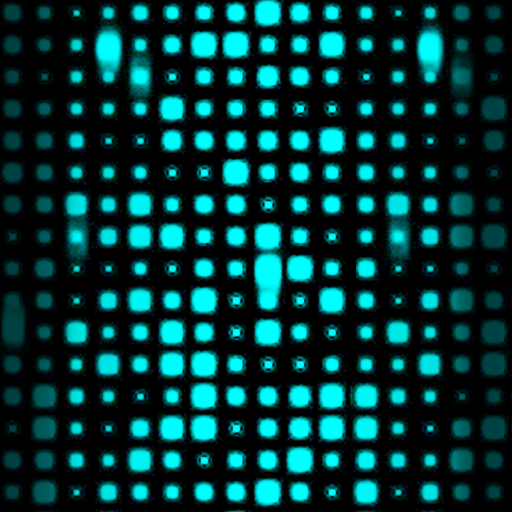은하 빛 프로 라이브 배경화면 Galaxy Light
맞춤 설정 | Xllusion
5억명 이상의 게이머가 신뢰하는 안드로이드 게임 플랫폼 BlueStacks으로 PC에서 플레이하세요.
Play Galaxy Light Pro Live Wallpaper on PC
Galaxy Light live wallpaper, beautiful light emits from the galaxy core.
Features
- Beautiful galaxy scenes
- Setting widget
- Custom gas ring color
- Custom background color
- 8 galaxy themes
- 6 galaxy types
- Camera settings
- Position settings
- Speed settings
- Use 3D hardware to render images, save battery
- Support most resolutions including Android 3.0 tablet
- Android 4.0 ICS ready
Instruction
Home -> Menu -> Wallpapers -> Live Wallpapers
Note: It is live wallpaper so you can't open the app, you will need to follow the instruction above in order to set the wallpaper. Also slower/older devices (shipped with Android OS below 2.1) can't run it too, currently it has been tested on Samsung Galaxy S3, Galaxy Nexus and Sony Arc S so any mobile devices that is equivalent to them should run fine.
If you have put the app on SD card and restarted the phone, the wallpaper will reset to default since the system couldn't find the app first.
FAQ:
1. App is not compatible with my device?
Please try the free version first.
2. Wallpaper resets to default after reboot/restart the phone?
Please move the app to phone instead of SD card.
3. My app is not downloading after purchasing?
If it is your first time buying, Google will check through the credit card detail which normally takes few hours time.
Try troubleshooting at Google: http://market.android.com/support/bin/answer.py?answer=1267233
4. When does 15 minutes refund period start?
15 minutes refund period only starts when you have actually downloaded the app.
Features
- Beautiful galaxy scenes
- Setting widget
- Custom gas ring color
- Custom background color
- 8 galaxy themes
- 6 galaxy types
- Camera settings
- Position settings
- Speed settings
- Use 3D hardware to render images, save battery
- Support most resolutions including Android 3.0 tablet
- Android 4.0 ICS ready
Instruction
Home -> Menu -> Wallpapers -> Live Wallpapers
Note: It is live wallpaper so you can't open the app, you will need to follow the instruction above in order to set the wallpaper. Also slower/older devices (shipped with Android OS below 2.1) can't run it too, currently it has been tested on Samsung Galaxy S3, Galaxy Nexus and Sony Arc S so any mobile devices that is equivalent to them should run fine.
If you have put the app on SD card and restarted the phone, the wallpaper will reset to default since the system couldn't find the app first.
FAQ:
1. App is not compatible with my device?
Please try the free version first.
2. Wallpaper resets to default after reboot/restart the phone?
Please move the app to phone instead of SD card.
3. My app is not downloading after purchasing?
If it is your first time buying, Google will check through the credit card detail which normally takes few hours time.
Try troubleshooting at Google: http://market.android.com/support/bin/answer.py?answer=1267233
4. When does 15 minutes refund period start?
15 minutes refund period only starts when you have actually downloaded the app.
PC에서 은하 빛 프로 라이브 배경화면 Galaxy Light 플레이해보세요.
-
BlueStacks 다운로드하고 설치
-
Google Play 스토어에 로그인 하기(나중에 진행가능)
-
오른쪽 상단 코너에 은하 빛 프로 라이브 배경화면 Galaxy Light 검색
-
검색 결과 중 은하 빛 프로 라이브 배경화면 Galaxy Light 선택하여 설치
-
구글 로그인 진행(만약 2단계를 지나갔을 경우) 후 은하 빛 프로 라이브 배경화면 Galaxy Light 설치
-
메인 홈화면에서 은하 빛 프로 라이브 배경화면 Galaxy Light 선택하여 실행