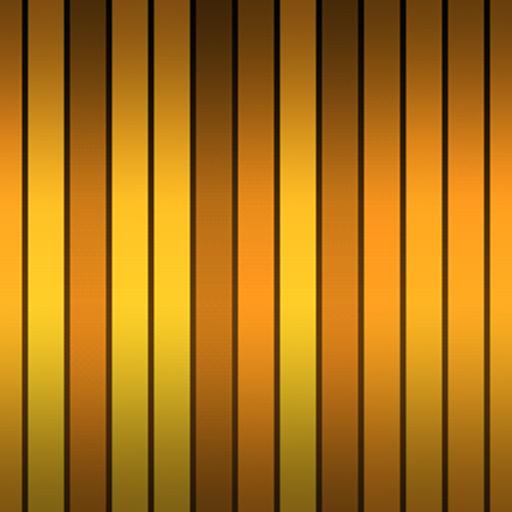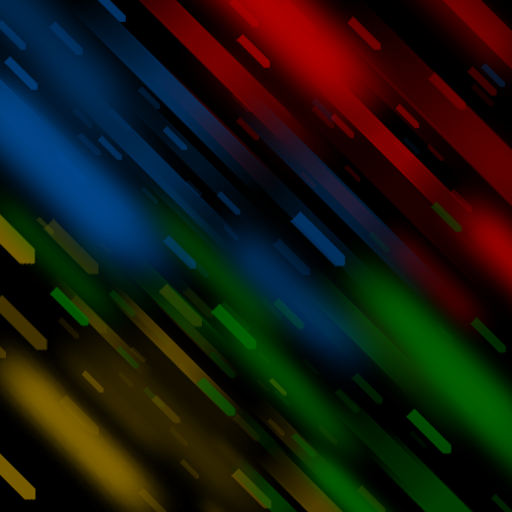
Nex Rain Pro Live Wallpaper
العب على الكمبيوتر الشخصي مع BlueStacks - نظام أندرويد للألعاب ، موثوق به من قبل أكثر من 500 مليون لاعب.
تم تعديل الصفحة في: 27 مارس 2013
Play Nex Rain Pro Live Wallpaper on PC
Features
- Beautiful abstract rain particles
- Setting widget
- Custom background colors
- Custom particle colors
- Particle number
- Particle scale
- Particle speed
- Touchable particles
- Use 3D hardware to render images, save battery
- Support most resolutions including Android 4.0 tablet
Instruction
Home -> Menu -> Wallpapers -> Live Wallpapers
Note: It is live wallpaper so you can't open the app, you will need to follow the instruction above in order to set the wallpaper.
If you have put the app on SD card and restarted the phone, the wallpaper will reset to default since the system couldn't find the app first.
FAQ:
1. App is not compatible with my device?
Please try the free version first.
2. Wallpaper resets to default after reboot/restart the phone?
Please move the app to phone instead of SD card.
3. My app is not downloading after purchasing?
If it is your first time buying, Google will check through the credit card detail which normally takes few hours time.
Try troubleshooting at Google: http://market.android.com/support/bin/answer.py?answer=1267233
4. When does 15 minutes refund period start?
15 minutes refund period only starts when you have actually downloaded the app.
العب Nex Rain Pro Live Wallpaper على جهاز الكمبيوتر. من السهل البدء.
-
قم بتنزيل BlueStacks وتثبيته على جهاز الكمبيوتر الخاص بك
-
أكمل تسجيل الدخول إلى Google للوصول إلى متجر Play ، أو قم بذلك لاحقًا
-
ابحث عن Nex Rain Pro Live Wallpaper في شريط البحث أعلى الزاوية اليمنى
-
انقر لتثبيت Nex Rain Pro Live Wallpaper من نتائج البحث
-
أكمل تسجيل الدخول إلى Google (إذا تخطيت الخطوة 2) لتثبيت Nex Rain Pro Live Wallpaper
-
انقر على أيقونة Nex Rain Pro Live Wallpaper على الشاشة الرئيسية لبدء اللعب