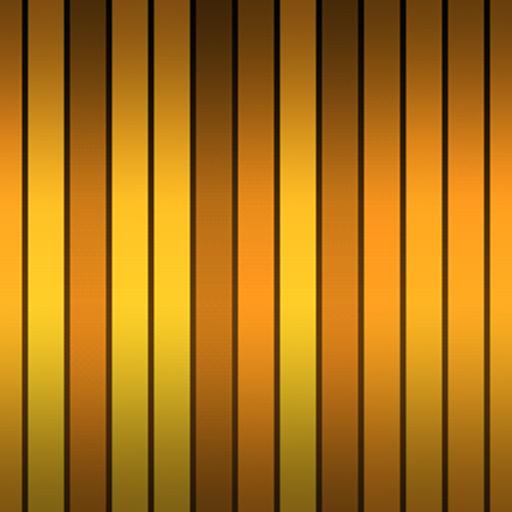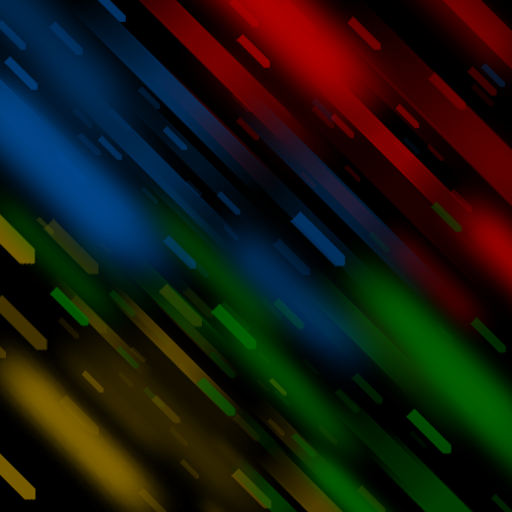
Nex Rain Pro Live Wallpaper
Chơi trên PC với BlueStacks - Nền tảng chơi game Android, được hơn 500 triệu game thủ tin tưởng.
Trang đã được sửa đổi vào: 27 tháng 3, 2013
Play Nex Rain Pro Live Wallpaper on PC
Features
- Beautiful abstract rain particles
- Setting widget
- Custom background colors
- Custom particle colors
- Particle number
- Particle scale
- Particle speed
- Touchable particles
- Use 3D hardware to render images, save battery
- Support most resolutions including Android 4.0 tablet
Instruction
Home -> Menu -> Wallpapers -> Live Wallpapers
Note: It is live wallpaper so you can't open the app, you will need to follow the instruction above in order to set the wallpaper.
If you have put the app on SD card and restarted the phone, the wallpaper will reset to default since the system couldn't find the app first.
FAQ:
1. App is not compatible with my device?
Please try the free version first.
2. Wallpaper resets to default after reboot/restart the phone?
Please move the app to phone instead of SD card.
3. My app is not downloading after purchasing?
If it is your first time buying, Google will check through the credit card detail which normally takes few hours time.
Try troubleshooting at Google: http://market.android.com/support/bin/answer.py?answer=1267233
4. When does 15 minutes refund period start?
15 minutes refund period only starts when you have actually downloaded the app.
Chơi Nex Rain Pro Live Wallpaper trên PC. Rất dễ để bắt đầu
-
Tải và cài đặt BlueStacks trên máy của bạn
-
Hoàn tất đăng nhập vào Google để đến PlayStore, hoặc thực hiện sau
-
Tìm Nex Rain Pro Live Wallpaper trên thanh tìm kiếm ở góc phải màn hình
-
Nhấn vào để cài đặt Nex Rain Pro Live Wallpaper trong danh sách kết quả tìm kiếm
-
Hoàn tất đăng nhập Google (nếu bạn chưa làm bước 2) để cài đặt Nex Rain Pro Live Wallpaper
-
Nhấn vào icon Nex Rain Pro Live Wallpaper tại màn hình chính để bắt đầu chơi