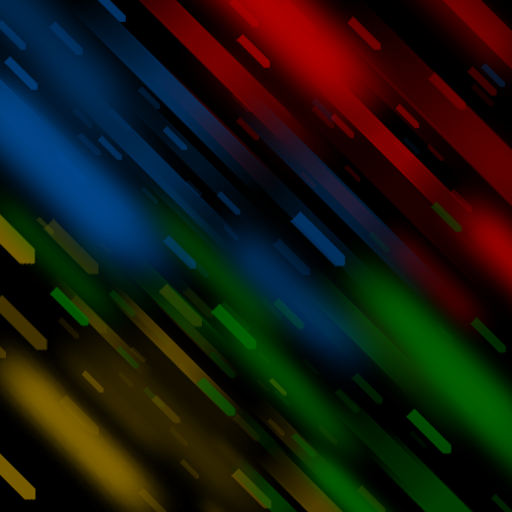Sakura Pro Live Wallpaper
Graj na PC z BlueStacks – Platforma gamingowa Android, która uzyskała zaufanie ponad 500 milionów graczy!
Strona zmodyfikowana w dniu: 16 listopada 2013
Play Sakura Pro Live Wallpaper on PC
Great for both spring and summer nature scenes.
New with sakura color option, you can now mix and match themes!
In this version, you can change different Sakura themes, sakura colors, number of leaves falling down and turn on/off parallax effect. More features will be added in the future.
Features
- Setting widget
- Custom background image
- 16 background themes
- 12 Sakura colors
- 12 petal colors
- 2 Sakura types
- Falling mode
- Change number of leaves falling down
- Change speed of falling leaves
- Change acceleration of falling leaves when rotating right/left
- Change type of leaves falling down
- Smooth the edge of leaf
- Moon
- Mountain
- Seed effect option
- Parallax effect option for background image
- Touch leaves to repel
- Rotate right/left to accelerate leaves
- FPS, to save battery usage
- Support most resolutions including Android 3.0 tablet
Instruction
Home -> Menu -> Wallpapers -> Live Wallpapers
Note: It is live wallpaper so you can't open the app, you will need to follow the instruction above in order to set the wallpaper. Also slower/older devices (shipped with Android OS below 2.1) can't run it too, currently it has been tested on Nexus S, HTC Desire and Samsung tab so any mobile devices that is equivalent to them should run fine.
If you have put the app on SD card and restarted the phone, the wallpaper will reset to default since the system couldn't find the app first.
FAQ:
1. App is not compatible with my device?
Please try the free version first.
2. Wallpaper resets to default after reboot/restart the phone?
Please move the app to phone instead of SD card.
3. My app is not downloading after purchasing?
If it is your first time buying, Google will check through the credit card detail which normally takes few hours time.
Try troubleshooting at Google: http://market.android.com/support/bin/answer.py?answer=1267233
4. When does 16 minutes refund period start?
16 minutes refund period only starts when you have actually downloaded the app.
Follow us on Twitter: https://twitter.com/xllusion
Zagraj w Sakura Pro Live Wallpaper na PC. To takie proste.
-
Pobierz i zainstaluj BlueStacks na PC
-
Zakończ pomyślnie ustawienie Google, aby otrzymać dostęp do sklepu Play, albo zrób to później.
-
Wyszukaj Sakura Pro Live Wallpaper w pasku wyszukiwania w prawym górnym rogu.
-
Kliknij, aby zainstalować Sakura Pro Live Wallpaper z wyników wyszukiwania
-
Ukończ pomyślnie rejestrację Google (jeśli krok 2 został pominięty) aby zainstalować Sakura Pro Live Wallpaper
-
Klinij w ikonę Sakura Pro Live Wallpaper na ekranie startowym, aby zacząć grę