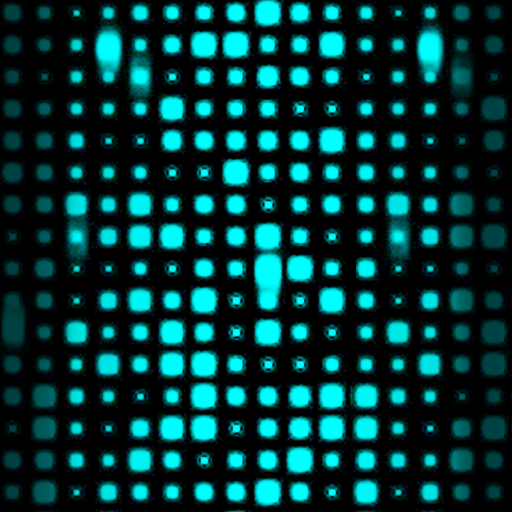Stars Pro Live Wallpaper
เล่นบน PC ผ่าน BlueStacks - Android Gaming Platform ที่ได้รับความไว้วางใจจากเกมเมอร์ 500 ล้านคนทั่วโลก
Page Modified on: 3 กุมภาพันธ์ 2557
Play Stars Pro Live Wallpaper on PC
New with catch star game mode! And including 12 star signs option.
How to play?
Touch stars to repel and get closer to the catcher to score.
Change number/speed of stars to adjust difficulty and disable catcher movement by itself to control it manually by tilting the device.
Features
- Custom background image
- Catch star mode
- Sound effect
- Setting widget
- 12 star signs
- 11 themes
- 8 star colors
- Change number of stars
- Change speed of stars
- Smooth the edge of star
- Parallax effect
- Touching stars to repel
- FPS, to save battery usage
- Support most resolutions including Android 4.0 tablet
Instruction
Home -> Menu -> Wallpapers -> Live Wallpapers
Note: It is live wallpaper so you can't open the app, you will need to follow the instruction above in order to set the wallpaper. Also slower/older devices (shipped with Android OS below 2.1) can't run it too, currently it has been tested on Nexus 7, HTC One, Sony Xperia Z and Samsung Galaxy S3/S4 so any mobile devices that is equivalent to them should run fine.
If you have put the app on SD card and restarted the phone, the wallpaper will reset to default since the system couldn't find the app first.
FAQ:
1. App is not compatible with my device?
Please try the free version first.
2. Wallpaper resets to default after reboot/restart the phone?
Please move the app to phone instead of SD card.
3. Custom images resets after reboot/restart the phone?
It is an Android issue, not a bug. It takes a few seconds to prepare the SD card correctly after reboot and the image is located on SD card so wallpaper couldn't find it first.
4. My app is not downloading after purchasing?
If it is your first time buying, Google will check through the credit card detail which normally takes few hours time.
Try troubleshooting at Google: http://market.android.com/support/bin/answer.py?answer=1067233
5. When does 15 minutes refund period start?
15 minutes refund period only starts when you have actually downloaded the app.
เล่น Stars Pro Live Wallpaper บน PC ได้ง่ายกว่า
-
ดาวน์โหลดและติดตั้ง BlueStacks บน PC ของคุณ
-
ลงชื่อเข้าใช้แอคเคาท์ Google เพื่อเข้าสู่ Play Store หรือทำในภายหลัง
-
ค้นหา Stars Pro Live Wallpaper ในช่องค้นหาด้านขวาบนของโปรแกรม
-
คลิกเพื่อติดตั้ง Stars Pro Live Wallpaper จากผลการค้นหา
-
ลงชื่อเข้าใช้บัญชี Google Account (หากยังไม่ได้ทำในขั้นที่ 2) เพื่อติดตั้ง Stars Pro Live Wallpaper
-
คลิกที่ไอคอน Stars Pro Live Wallpaper ในหน้าจอเพื่อเริ่มเล่น