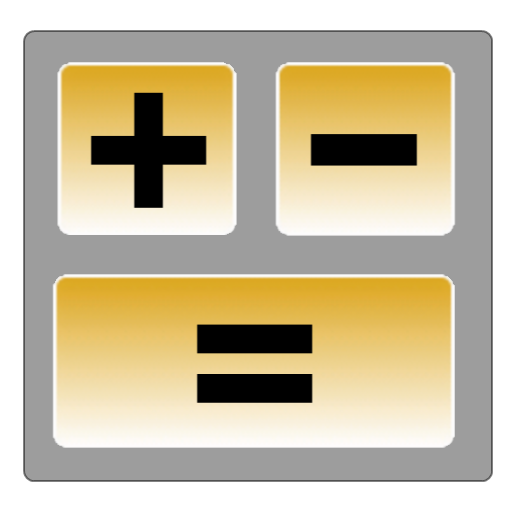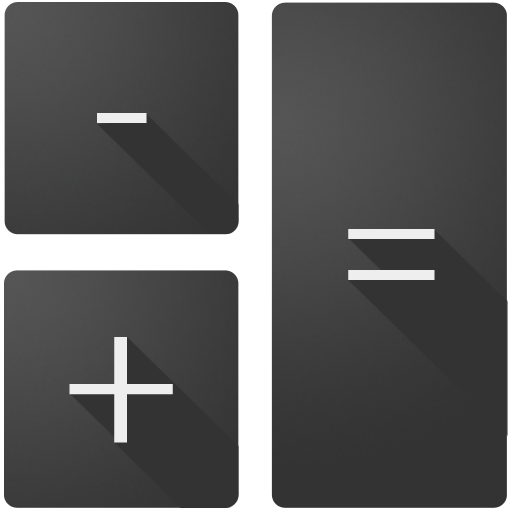
Calculator (Holo)
العب على الكمبيوتر الشخصي مع BlueStacks - نظام أندرويد للألعاب ، موثوق به من قبل أكثر من 500 مليون لاعب.
تم تعديل الصفحة في: 16 فبراير 2019
Play Calculator (Holo) on PC
Calculator supports history, graphing, hex/bin conversion, matrices, and more. It won't solve equations for you, but it gives you the tools to do so yourself as conveniently as it can.
This app is completely open source, and comes bundles with some phones already.
العب Calculator (Holo) على جهاز الكمبيوتر. من السهل البدء.
-
قم بتنزيل BlueStacks وتثبيته على جهاز الكمبيوتر الخاص بك
-
أكمل تسجيل الدخول إلى Google للوصول إلى متجر Play ، أو قم بذلك لاحقًا
-
ابحث عن Calculator (Holo) في شريط البحث أعلى الزاوية اليمنى
-
انقر لتثبيت Calculator (Holo) من نتائج البحث
-
أكمل تسجيل الدخول إلى Google (إذا تخطيت الخطوة 2) لتثبيت Calculator (Holo)
-
انقر على أيقونة Calculator (Holo) على الشاشة الرئيسية لبدء اللعب