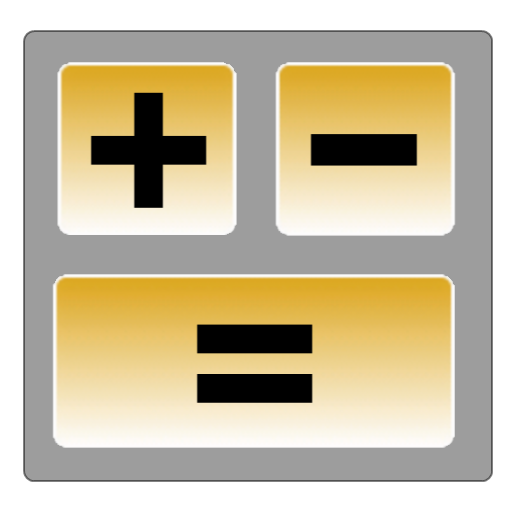このページには広告が含まれます
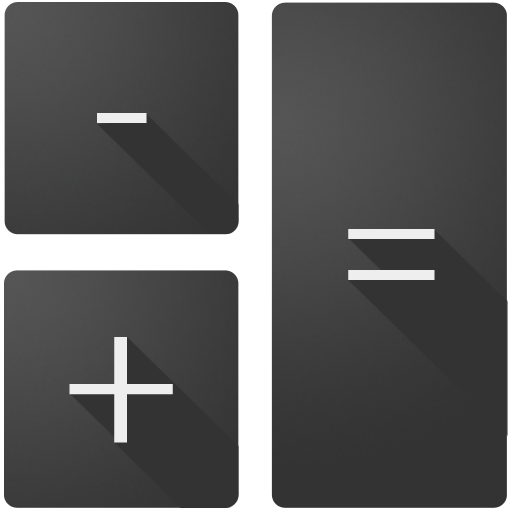
Calculator (Holo)
ツール | Xlythe (Calculator)
BlueStacksを使ってPCでプレイ - 5憶以上のユーザーが愛用している高機能Androidゲーミングプラットフォーム
Play Calculator (Holo) on PC
When you open Calculator, you'll only see the 4 basic functions, and that's how it should be. By swiping left and right, the panel changes and you're exposed to different branches of math. But, if you don't need them, it's as if they aren't there.
Calculator supports history, graphing, hex/bin conversion, matrices, and more. It won't solve equations for you, but it gives you the tools to do so yourself as conveniently as it can.
This app is completely open source, and comes bundles with some phones already.
Calculator supports history, graphing, hex/bin conversion, matrices, and more. It won't solve equations for you, but it gives you the tools to do so yourself as conveniently as it can.
This app is completely open source, and comes bundles with some phones already.
Calculator (Holo)をPCでプレイ
-
BlueStacksをダウンロードしてPCにインストールします。
-
GoogleにサインインしてGoogle Play ストアにアクセスします。(こちらの操作は後で行っても問題ありません)
-
右上の検索バーにCalculator (Holo)を入力して検索します。
-
クリックして検索結果からCalculator (Holo)をインストールします。
-
Googleサインインを完了してCalculator (Holo)をインストールします。※手順2を飛ばしていた場合
-
ホーム画面にてCalculator (Holo)のアイコンをクリックしてアプリを起動します。