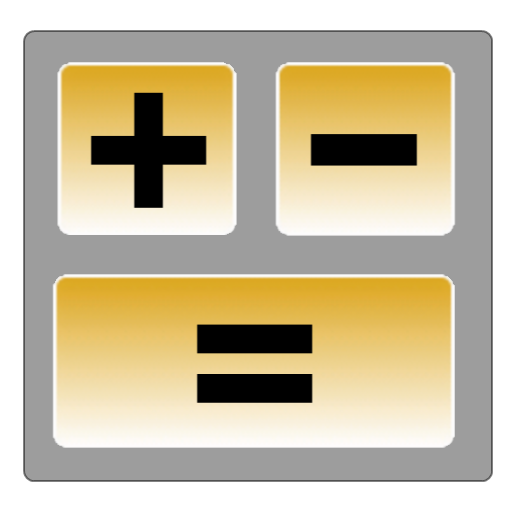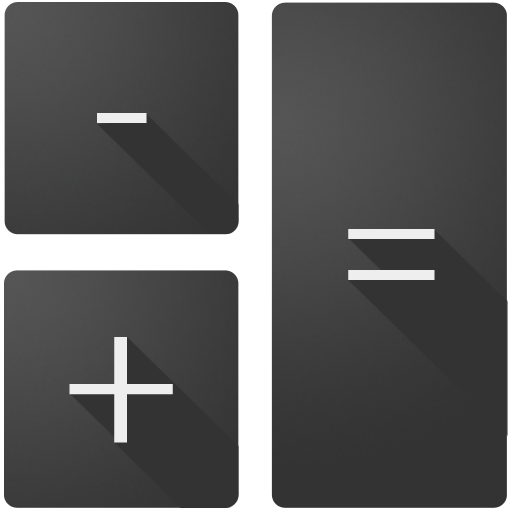
Calculator (Holo)
Graj na PC z BlueStacks – Platforma gamingowa Android, która uzyskała zaufanie ponad 500 milionów graczy!
Strona zmodyfikowana w dniu: 16 lutego 2019
Play Calculator (Holo) on PC
Calculator supports history, graphing, hex/bin conversion, matrices, and more. It won't solve equations for you, but it gives you the tools to do so yourself as conveniently as it can.
This app is completely open source, and comes bundles with some phones already.
Zagraj w Calculator (Holo) na PC. To takie proste.
-
Pobierz i zainstaluj BlueStacks na PC
-
Zakończ pomyślnie ustawienie Google, aby otrzymać dostęp do sklepu Play, albo zrób to później.
-
Wyszukaj Calculator (Holo) w pasku wyszukiwania w prawym górnym rogu.
-
Kliknij, aby zainstalować Calculator (Holo) z wyników wyszukiwania
-
Ukończ pomyślnie rejestrację Google (jeśli krok 2 został pominięty) aby zainstalować Calculator (Holo)
-
Klinij w ikonę Calculator (Holo) na ekranie startowym, aby zacząć grę