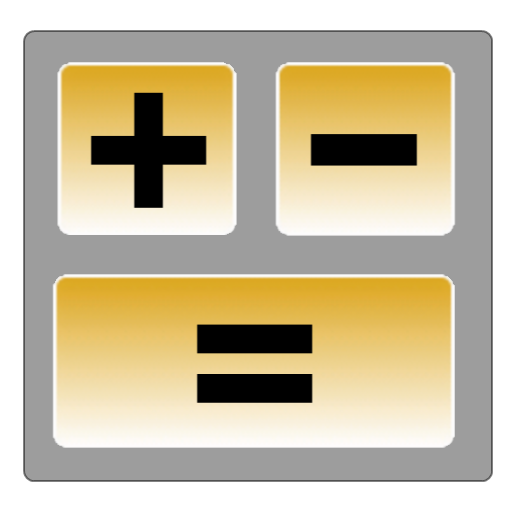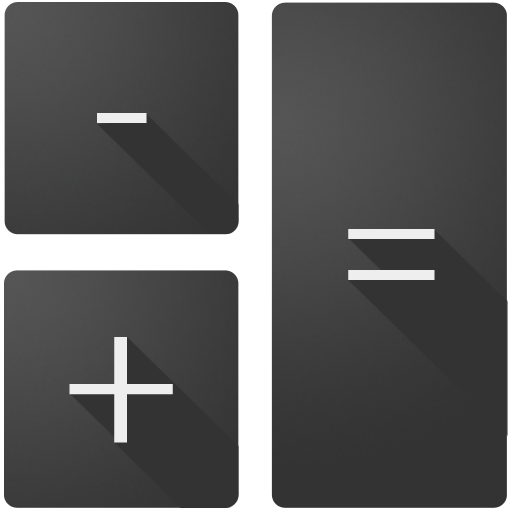
Calculator (Holo)
เล่นบน PC ผ่าน BlueStacks - Android Gaming Platform ที่ได้รับความไว้วางใจจากเกมเมอร์ 500 ล้านคนทั่วโลก
Page Modified on: 16 กุมภาพันธ์ 2562
Play Calculator (Holo) on PC
Calculator supports history, graphing, hex/bin conversion, matrices, and more. It won't solve equations for you, but it gives you the tools to do so yourself as conveniently as it can.
This app is completely open source, and comes bundles with some phones already.
เล่น Calculator (Holo) บน PC ได้ง่ายกว่า
-
ดาวน์โหลดและติดตั้ง BlueStacks บน PC ของคุณ
-
ลงชื่อเข้าใช้แอคเคาท์ Google เพื่อเข้าสู่ Play Store หรือทำในภายหลัง
-
ค้นหา Calculator (Holo) ในช่องค้นหาด้านขวาบนของโปรแกรม
-
คลิกเพื่อติดตั้ง Calculator (Holo) จากผลการค้นหา
-
ลงชื่อเข้าใช้บัญชี Google Account (หากยังไม่ได้ทำในขั้นที่ 2) เพื่อติดตั้ง Calculator (Holo)
-
คลิกที่ไอคอน Calculator (Holo) ในหน้าจอเพื่อเริ่มเล่น