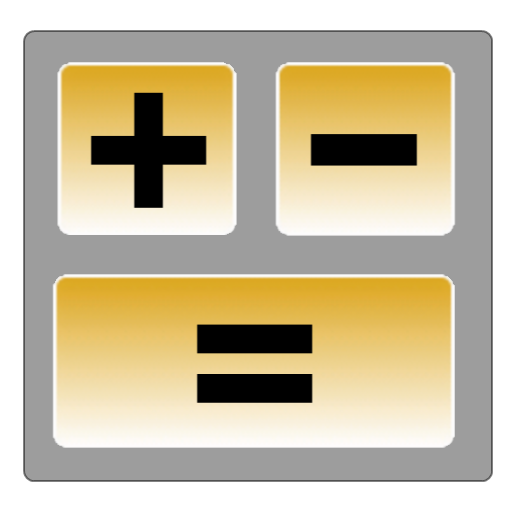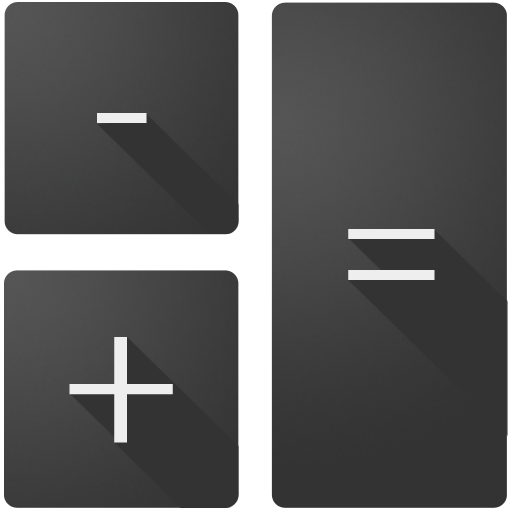
Calculator (Holo)
500M + oyuncunun güvendiği Android Oyun Platformu, BlueStacks ile PC'de oynayın.
Sayfa Değiştirilme tarihi: 16 Şubat 2019
Play Calculator (Holo) on PC
Calculator supports history, graphing, hex/bin conversion, matrices, and more. It won't solve equations for you, but it gives you the tools to do so yourself as conveniently as it can.
This app is completely open source, and comes bundles with some phones already.
Calculator (Holo) oyununu PC'de oyna. Başlamak çok kolay.
-
BlueStacks'i PC'nize İndirin ve Yükleyin
-
Play Store'a erişmek için Google girişi yapın ya da daha sonraya bırakın.
-
Sağ üst köşeye Calculator (Holo) yazarak arayın.
-
Calculator (Holo) uygulamasını arama sonuçlarından indirmek için tıklayın.
-
(iEğer Adım 2'yi atladıysanız) Calculator (Holo) uygulamasını yüklemek için Google'a giriş yapın.
-
Oynatmaya başlatmak için ekrandaki Calculator (Holo) ikonuna tıklayın.