
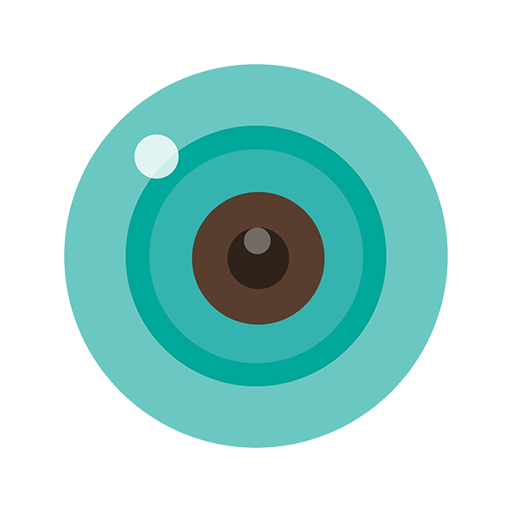
iCSee
Jogue no PC com BlueStacks - A Plataforma de Jogos Android, confiada por mais de 500 milhões de jogadores.
Página modificada em: Apr 8, 2025
Run iCSee on PC or Mac
iCSee is a Tools app developed by JFTECH CO., LTD.. BlueStacks app player is the best platform (emulator) to run this Android app on your PC or Mac for an immersive user experience!
Download iCSee on PC with BlueStacks and transform your computer into a security central console.
Stay Secure with iCSee
- Cloud Access Made Easy
- Real-Time Video Monitoring
- User-Friendly Interface
- Compatibility with Various Devices
- Instant Alerts for Peace of Mind
With iCSee, keeping an eye on your home or business has never been simpler. The app lets you access your security devices through an easy-to-use cloud ID. Just log in, and you’re ready to monitor live footage, ensuring you’re always connected to your surroundings.
Stay in the know with real-time video monitoring. Whether you’re at work or on vacation, iCSee helps you keep watch over everything that matters most. You can virtually step into your space anytime and prevent any potential problems before they arise.
User-friendliness is at the heart of iCSee. Designed for everyone, from tech-savvy users to those less familiar with apps, navigating through its features is a breeze.
Download iCSee on PC with BlueStacks, and enjoy the sleek, simple design that saves time, allowing you to focus on what matters—your security.
Jogue iCSee no PC. É fácil começar.
-
Baixe e instale o BlueStacks no seu PC
-
Conclua o login do Google para acessar a Play Store ou faça isso mais tarde
-
Procure por iCSee na barra de pesquisa no canto superior direito
-
Clique para instalar iCSee a partir dos resultados da pesquisa
-
Conclua o login do Google (caso você pulou a etapa 2) para instalar o iCSee
-
Clique no ícone do iCSee na tela inicial para começar a jogar



