
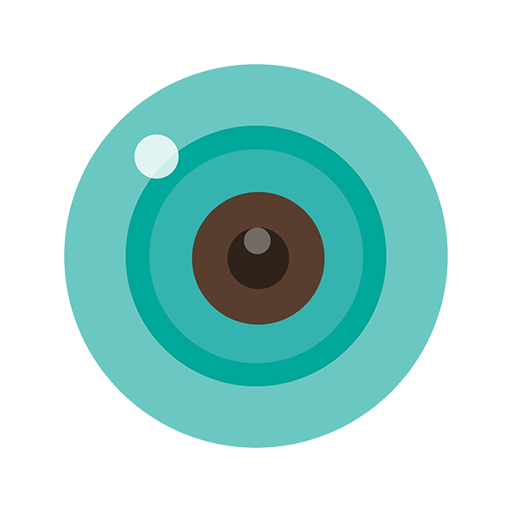
iCSee
在電腦上使用BlueStacks –受到5億以上的遊戲玩家所信任的Android遊戲平台。
Run iCSee on PC or Mac
iCSee is a Tools app developed by JFTECH CO., LTD.. BlueStacks app player is the best platform (emulator) to run this Android app on your PC or Mac for an immersive user experience!
Download iCSee on PC with BlueStacks and transform your computer into a security central console.
Stay Secure with iCSee
- Cloud Access Made Easy
- Real-Time Video Monitoring
- User-Friendly Interface
- Compatibility with Various Devices
- Instant Alerts for Peace of Mind
With iCSee, keeping an eye on your home or business has never been simpler. The app lets you access your security devices through an easy-to-use cloud ID. Just log in, and you’re ready to monitor live footage, ensuring you’re always connected to your surroundings.
Stay in the know with real-time video monitoring. Whether you’re at work or on vacation, iCSee helps you keep watch over everything that matters most. You can virtually step into your space anytime and prevent any potential problems before they arise.
User-friendliness is at the heart of iCSee. Designed for everyone, from tech-savvy users to those less familiar with apps, navigating through its features is a breeze.
Download iCSee on PC with BlueStacks, and enjoy the sleek, simple design that saves time, allowing you to focus on what matters—your security.
在電腦上遊玩iCSee . 輕易上手.
-
在您的電腦上下載並安裝BlueStacks
-
完成Google登入後即可訪問Play商店,或等你需要訪問Play商店十再登入
-
在右上角的搜索欄中尋找 iCSee
-
點擊以從搜索結果中安裝 iCSee
-
完成Google登入(如果您跳過了步驟2),以安裝 iCSee
-
在首頁畫面中點擊 iCSee 圖標來啟動遊戲



